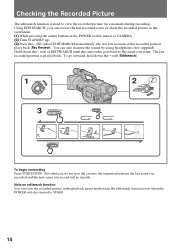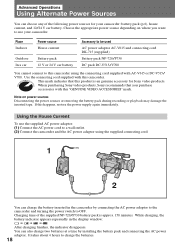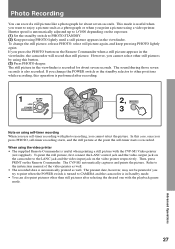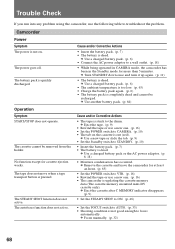Sony DCR-VX1000 - Digital Video Camera Recorder Support and Manuals
Get Help and Manuals for this Sony item

View All Support Options Below
Free Sony DCR-VX1000 manuals!
Problems with Sony DCR-VX1000?
Ask a Question
Free Sony DCR-VX1000 manuals!
Problems with Sony DCR-VX1000?
Ask a Question
Most Recent Sony DCR-VX1000 Questions
Cp Check
the CP Check light keeps blinking and my camcorder is not recording. What is CP check anyhow?Help
the CP Check light keeps blinking and my camcorder is not recording. What is CP check anyhow?Help
(Posted by contact31778 8 years ago)
Charger And Cabel To Sony Dcr Vx 1000
I need a charger to Sony DCR VX1000 and the cable DK-715 wich is for the connection between camera a...
I need a charger to Sony DCR VX1000 and the cable DK-715 wich is for the connection between camera a...
(Posted by olsensigne 9 years ago)
Can I Operate My Sony Dcr Vx1000e On Mains Power?
Can I operate my sony dcr 1000e on mains ac power
Can I operate my sony dcr 1000e on mains ac power
(Posted by Jonty123 9 years ago)
How Much Is It To Replace The Ribbon Cable
The price to replace a ribbon cable for vx 1000?
The price to replace a ribbon cable for vx 1000?
(Posted by Anonymous-109534 11 years ago)
Sony Dcr Vx1000 And All The Prompts Are In Japanese. How Change To English
Is there a language change to english available
Is there a language change to english available
(Posted by abelrelp 12 years ago)
Sony DCR-VX1000 Videos
Popular Sony DCR-VX1000 Manual Pages
Sony DCR-VX1000 Reviews
We have not received any reviews for Sony yet.