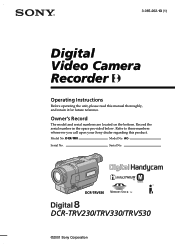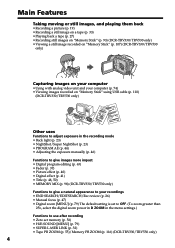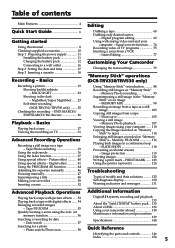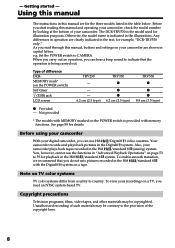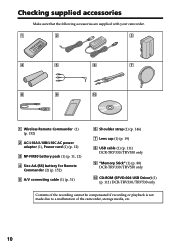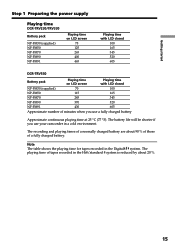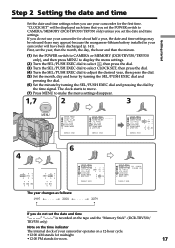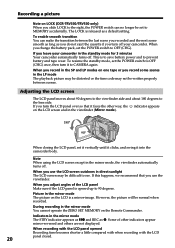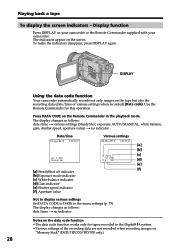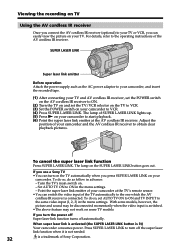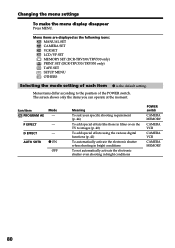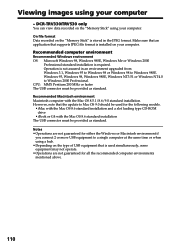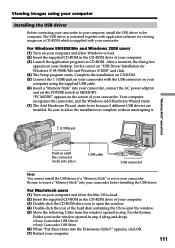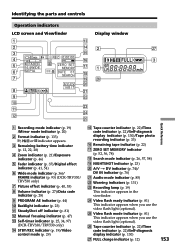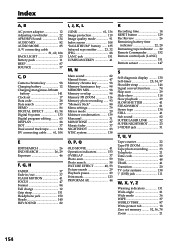Sony DCR-TRV530 - Digital Video Camera Recorder Support and Manuals
Get Help and Manuals for this Sony item

View All Support Options Below
Free Sony DCR-TRV530 manuals!
Problems with Sony DCR-TRV530?
Ask a Question
Free Sony DCR-TRV530 manuals!
Problems with Sony DCR-TRV530?
Ask a Question
Most Recent Sony DCR-TRV530 Questions
My Recording Button Is Not Working Even On The Memory Stick (digitally)
So I recently bought a sony DCR-TRV530 , and everything seems to work on it except the recording but...
So I recently bought a sony DCR-TRV530 , and everything seems to work on it except the recording but...
(Posted by jumansabbagh 2 years ago)
Title And Dating Video
how do you enter a title and/or date the video you want yo take or even select one of the preset tit...
how do you enter a title and/or date the video you want yo take or even select one of the preset tit...
(Posted by fjanice1 8 years ago)
I Need To Know The Type Of Cassette Tape To Buy
(Posted by jodifisher2011 9 years ago)
The Menu Button On My Trv530 Only Goes To A List Of Titles
Whenever I try a new category - the list of titles pops up. Can't get any of the categories to show ...
Whenever I try a new category - the list of titles pops up. Can't get any of the categories to show ...
(Posted by alamagra 12 years ago)
Sony DCR-TRV530 Videos
Popular Sony DCR-TRV530 Manual Pages
Sony DCR-TRV530 Reviews
We have not received any reviews for Sony yet.