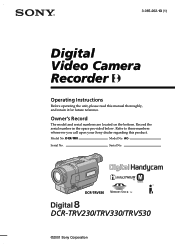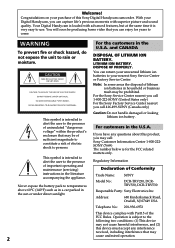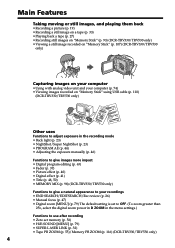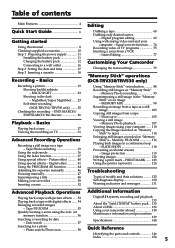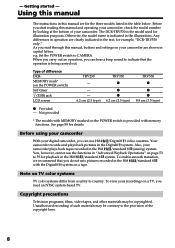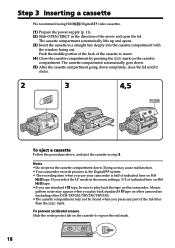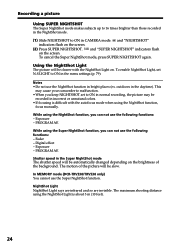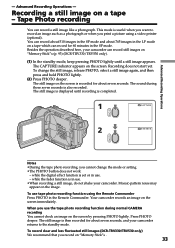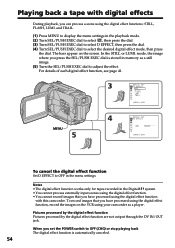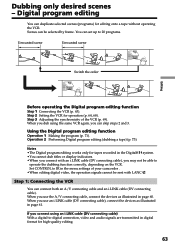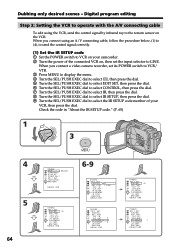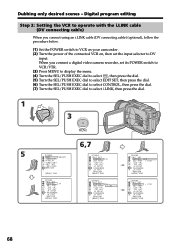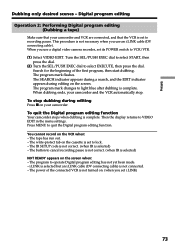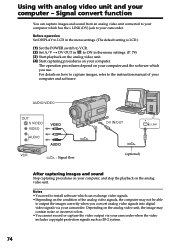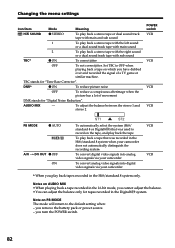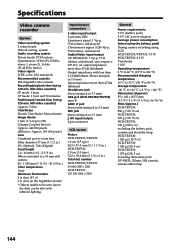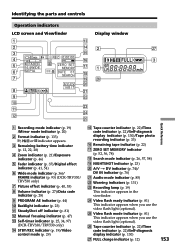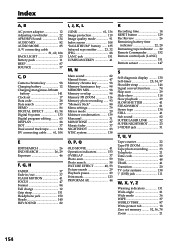Sony DCR-TRV530 Support Question
Find answers below for this question about Sony DCR-TRV530 - Digital Video Camera Recorder.Need a Sony DCR-TRV530 manual? We have 2 online manuals for this item!
Current Answers
Related Sony DCR-TRV530 Manual Pages
Similar Questions
My Recording Button Is Not Working Even On The Memory Stick (digitally)
So I recently bought a sony DCR-TRV530 , and everything seems to work on it except the recording but...
So I recently bought a sony DCR-TRV530 , and everything seems to work on it except the recording but...
(Posted by jumansabbagh 3 years ago)
Title And Dating Video
how do you enter a title and/or date the video you want yo take or even select one of the preset tit...
how do you enter a title and/or date the video you want yo take or even select one of the preset tit...
(Posted by fjanice1 8 years ago)
No Video Recording With My Sony Dcr-trv7 Digital Video Camera.
Camera does not record video. Audio okay. Playback video and audio okay.
Camera does not record video. Audio okay. Playback video and audio okay.
(Posted by silverbarnfx 12 years ago)
Free Operation Manual For Dcr Trv27 Digital Video Camera Recorder
i want a free copy or download for an operation manual of sony dcr tvr27 digital video camera record...
i want a free copy or download for an operation manual of sony dcr tvr27 digital video camera record...
(Posted by sevengrace 12 years ago)
Sony Digital 8
i would like to ask you if you could help me with this problem. i have a SONY Digital 8 Handycam wit...
i would like to ask you if you could help me with this problem. i have a SONY Digital 8 Handycam wit...
(Posted by slavikmechenko 13 years ago)