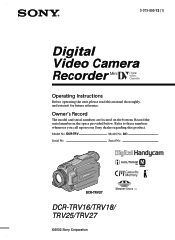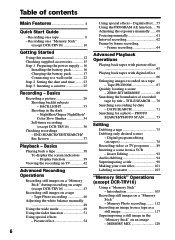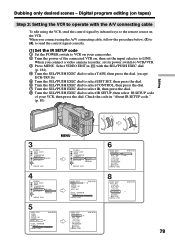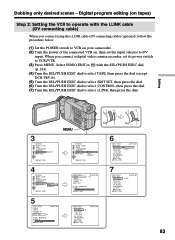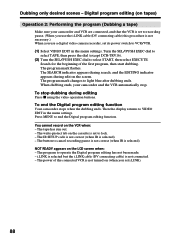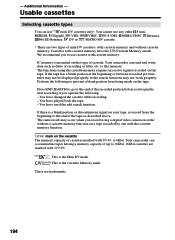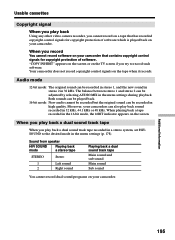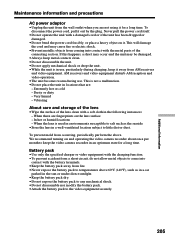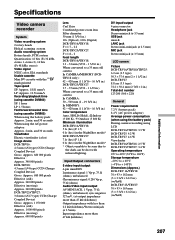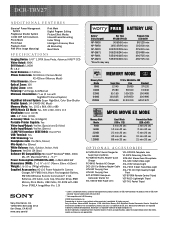Sony DCR-TRV27 Support Question
Find answers below for this question about Sony DCR-TRV27 - Digital Video Camera Recorder.Need a Sony DCR-TRV27 manual? We have 5 online manuals for this item!
Question posted by sevengrace on May 23rd, 2011
Free Operation Manual For Dcr Trv27 Digital Video Camera Recorder
i want a free copy or download for an operation manual of sony dcr tvr27 digital video camera recorder
Current Answers
Related Sony DCR-TRV27 Manual Pages
Similar Questions
Video Camera Eating Tapes
My video camera Sony DCR-TRV27 started messing up tapes (eating tapes) Any sugestion
My video camera Sony DCR-TRV27 started messing up tapes (eating tapes) Any sugestion
(Posted by janosurimb 1 year ago)
How To Change The Mega Pixel On A Sony Dcr-sx63 Digital Video Camera Recorder
(Posted by glaime 10 years ago)
Sony Dcr-trv480e Digital Video Camera Recorder File Softeare Need On Windows 7
(Posted by nishad0000 10 years ago)
I Want Sony Dcr-trv27
i want to purchase sony camcoder dcr trv 27 or 300
i want to purchase sony camcoder dcr trv 27 or 300
(Posted by tanmoybairagi2009 12 years ago)