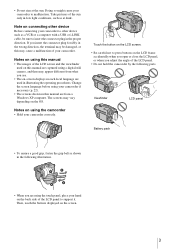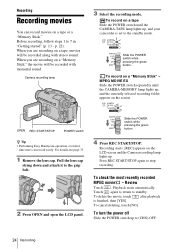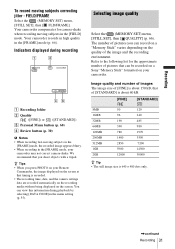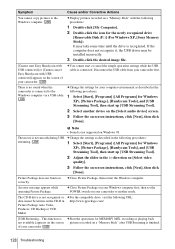Sony DCR-TRV480E Support Question
Find answers below for this question about Sony DCR-TRV480E.Need a Sony DCR-TRV480E manual? We have 1 online manual for this item!
Question posted by nishad0000 on October 27th, 2013
Sony Dcr-trv480e Digital Video Camera Recorder File Softeare Need On Windows 7
The person who posted this question about this Sony product did not include a detailed explanation. Please use the "Request More Information" button to the right if more details would help you to answer this question.
Current Answers
Answer #1: Posted by TommyKervz on October 27th, 2013 4:42 AM
Greetings. The device is not supported by Windows 7 learn of your alternative options on the answer here.
http://community.sony.com/t5/Camcorders-Action-Cam/DCR-TRV480-download-to-Windows-7/td-p/36645
http://community.sony.com/t5/Camcorders-Action-Cam/DCR-TRV480-download-to-Windows-7/td-p/36645
Related Sony DCR-TRV480E Manual Pages
Similar Questions
Handycam Software
sony dcr-trv480e.i have lost the software cd. how to download the entire contents of the cd?
sony dcr-trv480e.i have lost the software cd. how to download the entire contents of the cd?
(Posted by bmbhtt 11 years ago)
Dcr-trv480e - Transfer & Edit In Windows Vista
I m using DCR-TRV480E.. how could i transfer to my windows vista note book end edit it it.... what ...
I m using DCR-TRV480E.. how could i transfer to my windows vista note book end edit it it.... what ...
(Posted by saidmnor 11 years ago)
I Want Driver Dcr-trv480e For Windows 7
driver driver dcr-trv480e for windows 7 and how to install
driver driver dcr-trv480e for windows 7 and how to install
(Posted by ashkeshogh6451 12 years ago)
Ccd-trv138/338 Video Camera Recorder/dcr-trv280 Digital Video Camera Recorder
I need to purchasethe following supplies: AC Adaptor Power cord A/V connecting cable (monaural)...
I need to purchasethe following supplies: AC Adaptor Power cord A/V connecting cable (monaural)...
(Posted by cookie7801 12 years ago)
Free Operation Manual For Dcr Trv27 Digital Video Camera Recorder
i want a free copy or download for an operation manual of sony dcr tvr27 digital video camera record...
i want a free copy or download for an operation manual of sony dcr tvr27 digital video camera record...
(Posted by sevengrace 12 years ago)