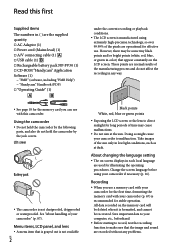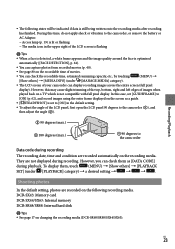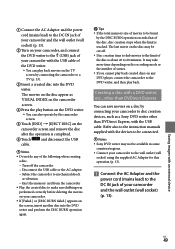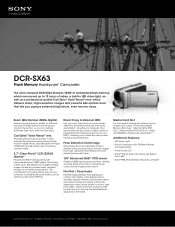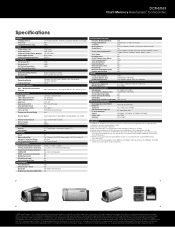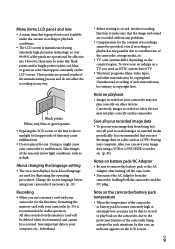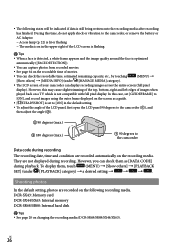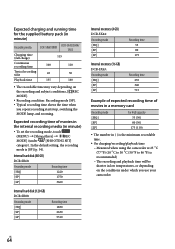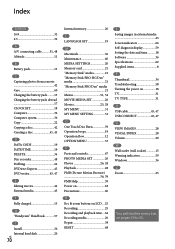Sony DCR-SX63 - Flash Memory Handycam Camcorder Support and Manuals
Get Help and Manuals for this Sony item

View All Support Options Below
Free Sony DCR-SX63 manuals!
Problems with Sony DCR-SX63?
Ask a Question
Free Sony DCR-SX63 manuals!
Problems with Sony DCR-SX63?
Ask a Question
Most Recent Sony DCR-SX63 Questions
I Recently Recorded A Video On Sony Camcorder Dcr-sr88/68 Model And I Am Unable
to play it back nor transfer it onto my PC.It says "No Applicable File Available". Please help.Thank...
to play it back nor transfer it onto my PC.It says "No Applicable File Available". Please help.Thank...
(Posted by berniebal 7 years ago)
Connected To Pc
how can connect my sony handycam dcr sx63 to my pc
how can connect my sony handycam dcr sx63 to my pc
(Posted by jawwadahmad058 8 years ago)
Display Of Date And Time On Playback
Can you set the date to show on playback just briefly at the start of each recording day instead of ...
Can you set the date to show on playback just briefly at the start of each recording day instead of ...
(Posted by ydgillies 9 years ago)
Sony Dcr-sx63 Troubleshooting
Sony dcr-sx63, After 7 mins the camera says the hard drive is full, I have deleted all file and it s...
Sony dcr-sx63, After 7 mins the camera says the hard drive is full, I have deleted all file and it s...
(Posted by price2565 9 years ago)
How To Video Fireworks At Night Sony Sx63
(Posted by karidales 9 years ago)
Sony DCR-SX63 Videos
Popular Sony DCR-SX63 Manual Pages
Sony DCR-SX63 Reviews
We have not received any reviews for Sony yet.