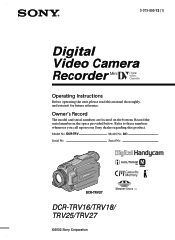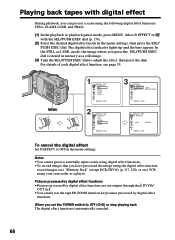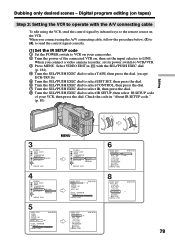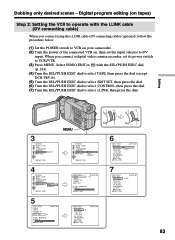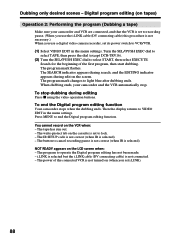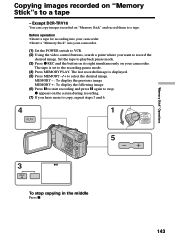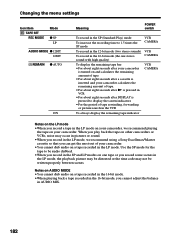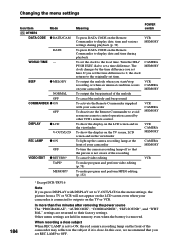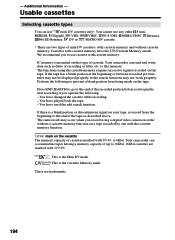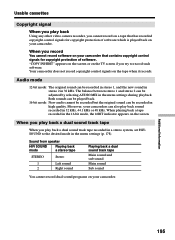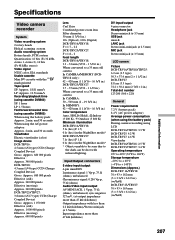Sony DCR-TRV27 Support Question
Find answers below for this question about Sony DCR-TRV27 - Digital Video Camera Recorder.Need a Sony DCR-TRV27 manual? We have 5 online manuals for this item!
Question posted by janosurimb on March 2nd, 2023
Video Camera Eating Tapes
My video camera Sony DCR-TRV27 started messing up tapes (eating tapes) Any sugestion
Current Answers
Answer #1: Posted by tanyaaa1212 on March 2nd, 2023 9:03 AM
If your Sony DCR-TRV27 video camera is "eating" tapes, it could be due to a few different issues. Here are some suggestions to help you troubleshoot the problem:
- Dirty Heads: The video heads in the camera can become dirty over time, causing the tape to stick and get caught. Try using a cleaning cassette to clean the heads and see if that helps. Make sure to follow the instructions on the cleaning cassette carefully.
- Worn or Damaged Tape Mechanism: The tape mechanism in the camera could be worn or damaged, causing the tape to not feed properly. If cleaning the heads doesn't work, it may be best to take the camera to a professional repair technician to diagnose and fix the problem.
- Tape Type: Make sure you are using the correct type of tape for the camera. The DCR-TRV27 is designed to use MiniDV tapes, and using the wrong type of tape could cause feeding issues.
- Tape Condition: Make sure the tapes you are using are in good condition and not damaged or wrinkled. A damaged tape could get stuck in the mechanism and cause feeding problems.
- Battery Condition: Make sure the battery is fully charged, as a low battery can cause the tape to not feed properly.
Please mark as helpful
Answer #2: Posted by Technoprince123 on March 2nd, 2023 9:18 AM
https://www.sony.com/electronics/support/camcorders-tape-camcorders/dcr-trv27/faqs
https://www.sony-asia.com/electronics/support/camcorders-and-video-cameras-tape-camcorders/dcr-trv27
Please response if this answer is acceptable and solw your problem thanks
Related Sony DCR-TRV27 Manual Pages
Similar Questions
Zoom In And Out Sony Video Recorder Model No.dcr-hc28
How to release the case
How to release the case
(Posted by ryanmapue 9 years ago)
How To Get Photos From Digital Video Camera Recorder Sony Handycam Dcr -
sx45/sx65/sx85
sx45/sx65/sx85
(Posted by kathysblake 9 years ago)
How Much For The Camera?
(Posted by AMREPORTER 12 years ago)
Can You Make Cd Videos With This Camera?
(Posted by mbowman 12 years ago)
Free Operation Manual For Dcr Trv27 Digital Video Camera Recorder
i want a free copy or download for an operation manual of sony dcr tvr27 digital video camera record...
i want a free copy or download for an operation manual of sony dcr tvr27 digital video camera record...
(Posted by sevengrace 12 years ago)