Sony DCR-SX85 Support Question
Find answers below for this question about Sony DCR-SX85.Need a Sony DCR-SX85 manual? We have 3 online manuals for this item!
Question posted by kathysblake on July 30th, 2014
How To Get Photos From Digital Video Camera Recorder Sony Handycam Dcr -
sx45/sx65/sx85
Current Answers
There are currently no answers that have been posted for this question.
Be the first to post an answer! Remember that you can earn up to 1,100 points for every answer you submit. The better the quality of your answer, the better chance it has to be accepted.
Be the first to post an answer! Remember that you can earn up to 1,100 points for every answer you submit. The better the quality of your answer, the better chance it has to be accepted.
Related Sony DCR-SX85 Manual Pages
Handycam® Handbook - Page 1


Click
"Handycam" Handbook DCR-SX45/SX65/SX85
Table of Contents
Useful Recording Techniques
Index
2011 Sony Corporation
4-264-741-11(1)
US
Handycam® Handbook - Page 5
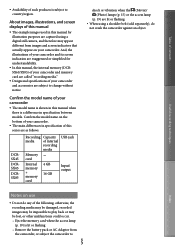
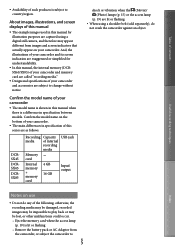
...recording media
Memory card
Internal memory + memory card
4 GB 16 GB
Input/ output
shock or vibration when the (Movie)/ (Photo) lamps (p. 15) or the access lamp
(p. 19) are lit or flashing When using a digital still camera...of this manual, the internal memory (DCRSX65/SX85) of your camcorder and memory card are called "recording media."
Design and specifications of...
Handycam® Handbook - Page 9


... for movies (DCR-SX65/SX85 17 Selecting the recording media for photos (DCR-SX65/SX85 17 Inserting a memory card 18
Recording/Playback
Recording 20 Recording movies 21 Shooting photos 22
Useful functions for recording movies and photos 24 Zooming 24 Recording better images automatically (INTELLIGENT AUTO 24 Selecting the recording mode 25 Using the VIDEO LIGHT 26 Recording in mirror...
Handycam® Handbook - Page 10


...
Making good use of your camcorder
Deleting movies and photos 35 Protecting recorded movies and photos (Protect 37 Dividing a movie 38 Capturing a photo from a movie 39 Dubbing/copying movies and photos from the internal recording media to memory card (DCR-SX65/SX85 40
Dubbing movies 40 Copying photos 41 Using the Playlist of movies 42 Creating the Playlist 42 Playing...
Handycam® Handbook - Page 25
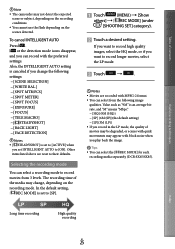
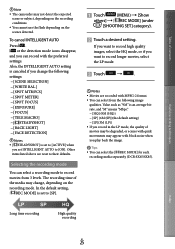
...is canceled if you want to record longer movies, select the LP ...recording conditions. You cannot use the flash depending on the recording mode. Long time recording
High quality recording
Index
US
25 or the detection mode icons disappear,
and you set to [ACTIVE] when
you can select the [ REC MODE] for each
recording media separately (DCR-SX65/SX85). Selecting the recording...
Handycam® Handbook - Page 40
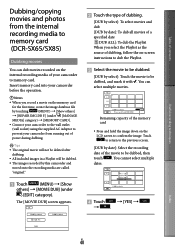
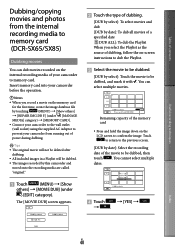
... internal recording media of your camcorder to confirm the image. Index
US
40 Table of contents
Useful recording techniques
Dubbing/copying movies and photos from running...recorded by touching
(MENU) [Show others]
[REPAIR IMG.DB F.] (under
[EDIT] category).
Insert memory card into your camcorder from the internal recording media to memory card (DCR-SX65/SX85...
Handycam® Handbook - Page 41
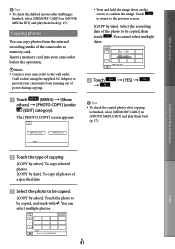
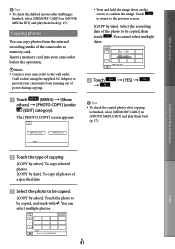
... movies after copying
is
finished, select [MEMORY CARD] on the screen to be copied.
[COPY by date]: Select the recording date of the photo to confirm the image. Copying photos
You can select multiple photos.
Insert a memory card into your camcorder before the operation.
Notes Connect your camcorder to the wall outlet...
Handycam® Handbook - Page 44
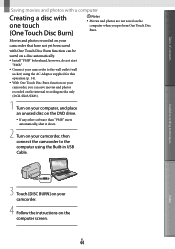
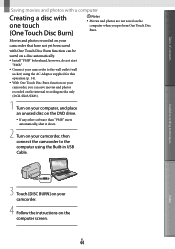
... camcorder to the computer using the Built-in USB Cable. Table of contents
Saving movies and photos with a computer
Creating a disc with One Touch Disc Burn function can save movies and photos recorded on the internal recording media only (DCR-SX65/SX85).
1 Turn on your computer, and place an unused disc on the DVD drive.
If...
Handycam® Handbook - Page 49
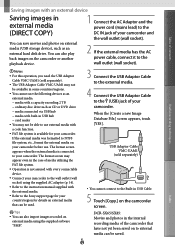
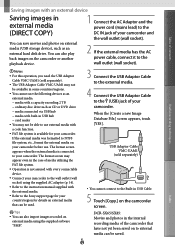
...58320; You may appear even in the internal recording media of the camcorder that can be saved. DCR-SX65/SX85: Movies and photos in the case of media utilizing the FAT file... system.
Operation is connected to your camcorder. Table of contents
Saving images with the external media.
Refer to the Sony...
Handycam® Handbook - Page 70


OTHERS
(Items for editing)
See "Using menus" (p. 57) on the operation.
Useful recording techniques
Index
US
70
MOVIE DUB (DCR-SX65/SX85)
See page 40. The default settings are marked with .
PHOTO COPY (DCR-SX65/ SX85)
See page 41.
DELETE
See page 35. DIVIDE
See page 38. PLAYLIST EDIT
See page 42.
To close the battery information screen...
Handycam® Handbook - Page 93
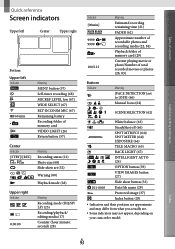
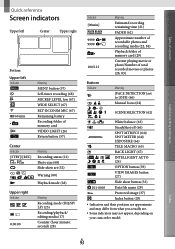
... Indicator
60 min
Meaning
MENU button (57) Self-timer recording (68) MICREF LEVEL low (67) WIDE SELECT (67) BLT-IN ZOOM MIC (67) Remaining battery Recording folder of memory card VIDEO LIGHT (26) Return button (57)
Center Indicator [STBY]/[REC]
Meaning Recording status (21) Photo size (68) Slide show set (32)
Warning (80...
Operating Guide - Page 1


Additional information on this product and answers to frequently asked questions can be found at our Customer Support Website.
http://www.sony.net/
2011 Sony Corporation
Printed in China
US/ES
4-264-731-11(1)
Digital Video Camera Recorder
Operating Guide
US
Guía de operaciones
ES
DCR-SX45/SX65/SX85
Operating Guide - Page 10


... (Photo) lamps (p. 17) or the access lamp (p. 21) are called "recording media...video cameras and offers a quality typical of this manual when there is equipped with a Carl Zeiss lens, which was developed jointly by Carl Zeiss, in Germany, and Sony Corporation, and produces superior images.
Confirm the model name on optional accessories
We recommend using a digital still camera...
Operating Guide - Page 12


... setting the date and time 17 Changing the language setting 18
Step 3: Preparing the recording media 19 To check the recording media settings 20 Dubbing or copying movies and photos from the internal recording media to memory card (DCR-SX65/SX85 21
Recording/Playback
Recording 22 Playback on the camcorder 26 Playing images on a TV 29
Making good use...
Operating Guide - Page 21


..., the memory card, memory card slot, or image data may appear if you record only photos on the screen. US
21 The [Create a new Image Database File.] screen ...memory card by touching
(MENU) [Show others ] [MOVIE DUB]/[PHOTO COPY] (under [MANAGE MEDIA] category) [MEMORY CARD] (DCR-SX65/SX85)
[YES] [YES]
.
If you insert a new...
Operating Guide - Page 45
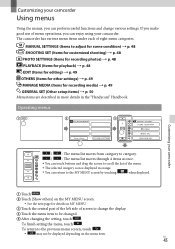
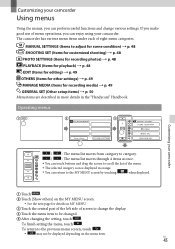
... the list of the menu.
The selected category icon is displayed in the "Handycam" Handbook. MANUAL SETTINGS (Items to adjust for scene condition) p. 48 SHOOTING SET (Items for customized shooting) p. 48 PHOTO SETTINGS (Items for recording photos) p. 48 PLAYBACK (Items for playback) p. 48 EDIT (Items for editing) p. 49...
Operating Guide - Page 52


... movie scenes or photos has exceeded the recordable capacity of your...recording media in a cool place.
The temperature of data stored on the internal recording media will neither copy nor retain your Sony dealer will be ready to save the data on the internal recording media on the camcorder. However, your data.
See the "Handycam" Handbook (p. 51) for any new recordings...
Operating Guide - Page 55


... in low temperatures.
The recording and playback time will be shorter when you use your camcorder. Recording time of movies/number of recordable photos
Expected time of movies
Internal memory DCR-SX65
Recording mode [HQ]
[SP]
[LP]
(unit: minute)
Recording time
55 (50)
80 (50)
175 (110)
DCR-SX85
Recording mode [HQ] [SP]
(unit: minute)
Recording time
235 (210)
340 (210...
Operating Guide - Page 59


...recording format:
Video: MPEG-2 PS
Audio recording system:
Dolby Digital 2ch
Dolby Digital Stereo Creator
Photo file format : DCF Ver.2.0 Compatible : Exif Ver.2.21 Compatible : MPF Baseline Compatible
Recording media (Movie/Photo) Internal memory DCR-SX65: 4 GB DCR-SX85... consumption: During camera recording, using LCD screen at normal brightness: Internal memory: 1.9 W (DCR-SX65/SX85) Memory card:...
Operating Guide - Page 61
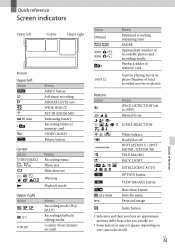
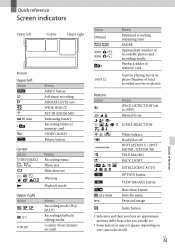
... right
Bottom Upper left Indicator
60 min
Meaning MENU button Self-timer recording MICREF LEVEL low WIDE SELECT BLT-IN ZOOM MIC Remaining battery Recording folder of memory card VIDEO LIGHT Return button
Center Indicator [STBY]/[REC]
Meaning Recording status Photo size Slide show set
Warning
Playback mode
Upper right Indicator
0:00:00...
Similar Questions
How Do I Pause My Sony Dcr-sx85 Handycam Digital Video Camera
(Posted by BUDpsc 10 years ago)
Sony Digital Video Camera Recorder Dcrsx85 How To Connect To Computer
(Posted by davidahyoe 10 years ago)
Sony Dcr-trv480e Digital Video Camera Recorder File Softeare Need On Windows 7
(Posted by nishad0000 10 years ago)
Free Operation Manual For Dcr Trv27 Digital Video Camera Recorder
i want a free copy or download for an operation manual of sony dcr tvr27 digital video camera record...
i want a free copy or download for an operation manual of sony dcr tvr27 digital video camera record...
(Posted by sevengrace 12 years ago)

