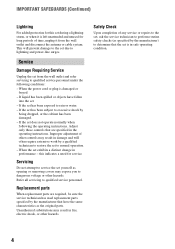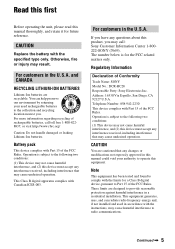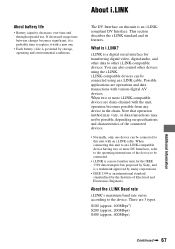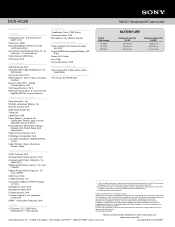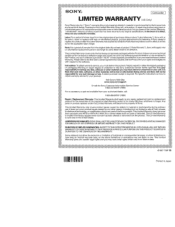Sony DCR-HC28 - Minidv Handycam Camcorder Support and Manuals
Get Help and Manuals for this Sony item

View All Support Options Below
Free Sony DCR-HC28 manuals!
Problems with Sony DCR-HC28?
Ask a Question
Free Sony DCR-HC28 manuals!
Problems with Sony DCR-HC28?
Ask a Question
Most Recent Sony DCR-HC28 Questions
Zoom In And Out Sony Video Recorder Model No.dcr-hc28
How to release the case
How to release the case
(Posted by ryanmapue 9 years ago)
Sony Handycam Dcr Hc28 Cassette Won't Close
(Posted by dweBecca 9 years ago)
Sony Dcr-hc28 Tape Won't Close
(Posted by HJumICR 9 years ago)
Hi, Te Tape Door Won't Close And I Get The C 32 11 Message,
l tried to disconnect the battery and wait 15 sec but doesn't work . thank you in advance
l tried to disconnect the battery and wait 15 sec but doesn't work . thank you in advance
(Posted by hend53 11 years ago)
Sony DCR-HC28 Videos
Popular Sony DCR-HC28 Manual Pages
Sony DCR-HC28 Reviews
We have not received any reviews for Sony yet.