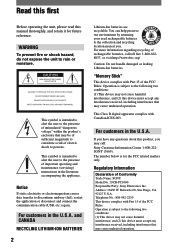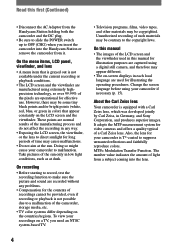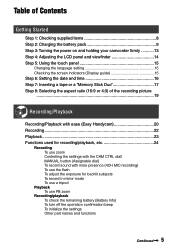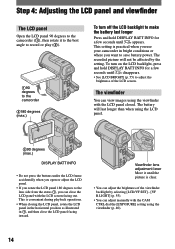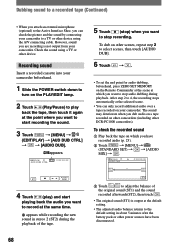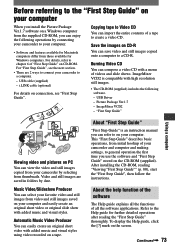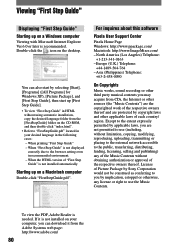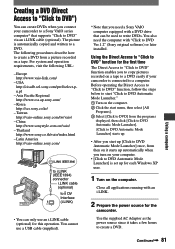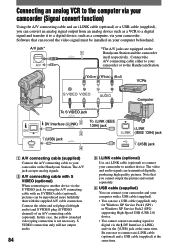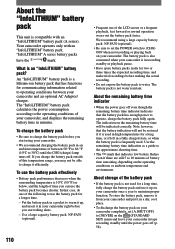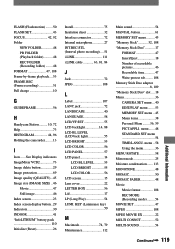Sony DCRPC1000 - DCR-PC1000 MiniDV Handycam Camcorder Support and Manuals
Get Help and Manuals for this Sony item

View All Support Options Below
Free Sony DCRPC1000 manuals!
Problems with Sony DCRPC1000?
Ask a Question
Free Sony DCRPC1000 manuals!
Problems with Sony DCRPC1000?
Ask a Question
Sony DCRPC1000 Videos
Popular Sony DCRPC1000 Manual Pages
Sony DCRPC1000 Reviews
We have not received any reviews for Sony yet.