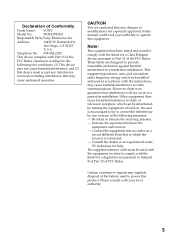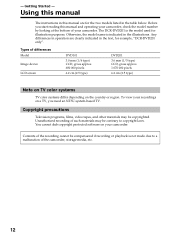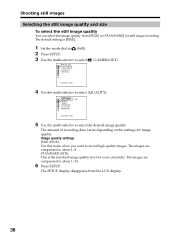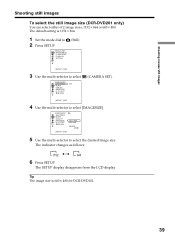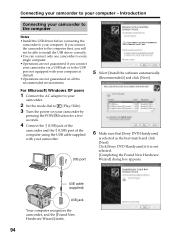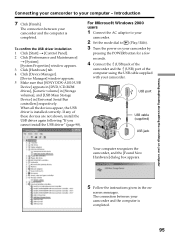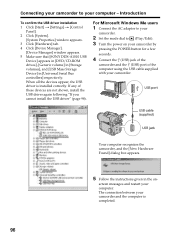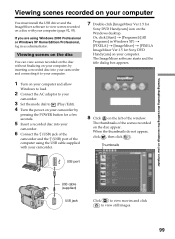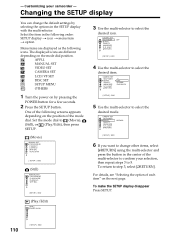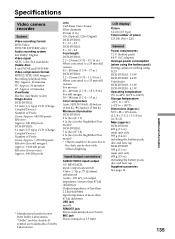Sony DCR-DVD201 - DVD Handycam Camcorder Support and Manuals
Get Help and Manuals for this Sony item

View All Support Options Below
Free Sony DCR-DVD201 manuals!
Problems with Sony DCR-DVD201?
Ask a Question
Free Sony DCR-DVD201 manuals!
Problems with Sony DCR-DVD201?
Ask a Question
Most Recent Sony DCR-DVD201 Questions
Sony Dcr-dvd201
All questions about the Sony DCR-DVD201 connecting to computers on this site have NO answers even th...
All questions about the Sony DCR-DVD201 connecting to computers on this site have NO answers even th...
(Posted by DBoydNL 4 years ago)
I Have Purchased A Used Sony Dvd 201e, But It Dos Nt Have A Installation Disk To
install the software on my computer. Where can I obtain it. Please
install the software on my computer. Where can I obtain it. Please
(Posted by johnkinman 9 years ago)
How Can I Upload Videos To My Mac?
I have a 2004 DCR-DVD201 ntc camera with missing video cable. Planning to upload videos to my 2012 M...
I have a 2004 DCR-DVD201 ntc camera with missing video cable. Planning to upload videos to my 2012 M...
(Posted by rpsdolar 11 years ago)
Dcr-dvd201-dvd-handycam-camcorder
I want to connect my Sony dvd201e to my pc with win 7. I had no problem win xp, but now image mixer ...
I want to connect my Sony dvd201e to my pc with win 7. I had no problem win xp, but now image mixer ...
(Posted by mikeshome1 11 years ago)
Connecting Sony Dvd201e To Win7
I want to connect my Sony dvd201e to my pc with win 7. I had no problem win xp, but now image mixer ...
I want to connect my Sony dvd201e to my pc with win 7. I had no problem win xp, but now image mixer ...
(Posted by Ahashemih 11 years ago)
Sony DCR-DVD201 Videos
Popular Sony DCR-DVD201 Manual Pages
Sony DCR-DVD201 Reviews
 Sony has a rating of 5.00 based upon 1 review.
Get much more information including the actual reviews and ratings that combined to make up the overall score listed above. Our reviewers
have graded the Sony DCR-DVD201 based upon the following criteria:
Sony has a rating of 5.00 based upon 1 review.
Get much more information including the actual reviews and ratings that combined to make up the overall score listed above. Our reviewers
have graded the Sony DCR-DVD201 based upon the following criteria:
- Durability [1 rating]
- Cost Effective [1 rating]
- Quality [1 rating]
- Operate as Advertised [1 rating]
- Customer Service [1 rating]