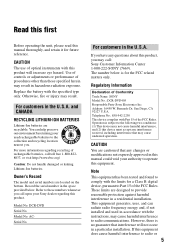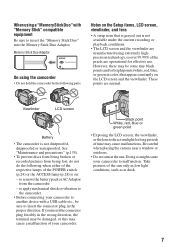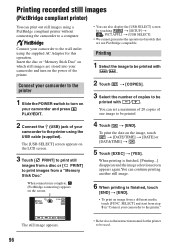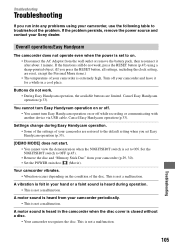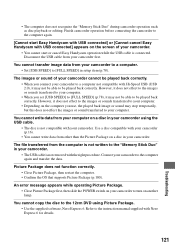Sony DCR-DVD405 - 3MP DVD Handycam Camcorder Support and Manuals
Get Help and Manuals for this Sony item

View All Support Options Below
Free Sony DCR-DVD405 manuals!
Problems with Sony DCR-DVD405?
Ask a Question
Free Sony DCR-DVD405 manuals!
Problems with Sony DCR-DVD405?
Ask a Question
Most Recent Sony DCR-DVD405 Questions
Handycam Guide Dcr-dvd405-dvd805
je souhaite avoir le manuel de guide en français
je souhaite avoir le manuel de guide en français
(Posted by amadoudiakitekaba 9 years ago)
Broken Touch Lcd Screen
My Touch LCD Screen is broken. Where is the best place and price I can send in for replace.
My Touch LCD Screen is broken. Where is the best place and price I can send in for replace.
(Posted by diepbui47 11 years ago)
Sony DCR-DVD405 Videos
Popular Sony DCR-DVD405 Manual Pages
Sony DCR-DVD405 Reviews
We have not received any reviews for Sony yet.