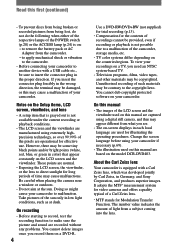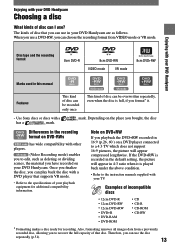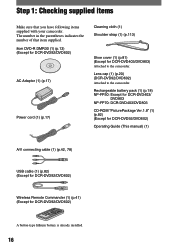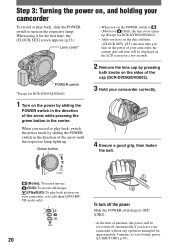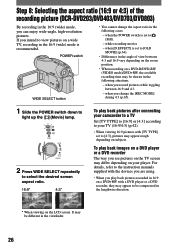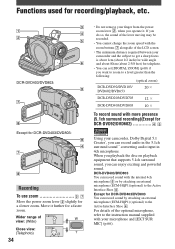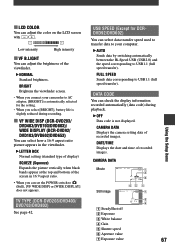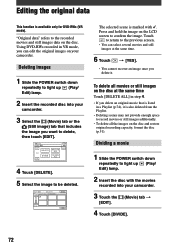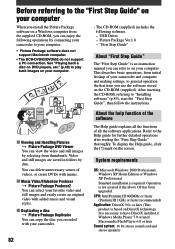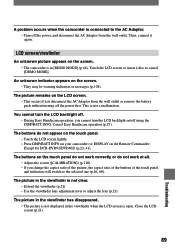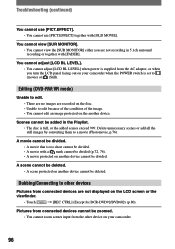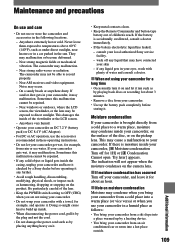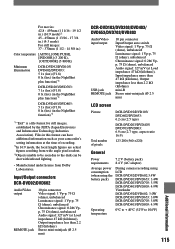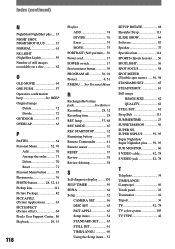Sony DCR DVD92 - DVD Handycam Camcorder Support and Manuals
Get Help and Manuals for this Sony item

View All Support Options Below
Free Sony DCR DVD92 manuals!
Problems with Sony DCR DVD92?
Ask a Question
Free Sony DCR DVD92 manuals!
Problems with Sony DCR DVD92?
Ask a Question
Most Recent Sony DCR DVD92 Questions
Transfer From Camcorder To Laptop/desktop
Can you please advise me on the procedure that would allow me to transfer from thge camcorder to des...
Can you please advise me on the procedure that would allow me to transfer from thge camcorder to des...
(Posted by detltjm 9 years ago)
Deleting Videos And Pictures
How Do Delete A Video Or Picture From My Camcorder
How Do Delete A Video Or Picture From My Camcorder
(Posted by suzysaxo 11 years ago)
Sony Dcr Dvd92 On / Off Switch Problems
(Posted by Ford1600e 11 years ago)
Sony DCR DVD92 Videos
Popular Sony DCR DVD92 Manual Pages
Sony DCR DVD92 Reviews
We have not received any reviews for Sony yet.