Sony DCR DVD205 - 1MP DVD Handycam Camcorder Support and Manuals
Get Help and Manuals for this Sony item
This item is in your list!

View All Support Options Below
Free Sony DCR DVD205 manuals!
Problems with Sony DCR DVD205?
Ask a Question
Free Sony DCR DVD205 manuals!
Problems with Sony DCR DVD205?
Ask a Question
Most Recent Sony DCR DVD205 Questions
Popular Sony DCR DVD205 Manual Pages
Operating Guide - Page 4


... for long periods of time, unplug it is left unattended and unused for service.
If the set due to rain or water. - Replacement parts
When replacement parts are specified in damage and will prevent damage to the set has been exposed to lightning and power-line surges. This will often require extensive work by a qualified technician to restore...
Operating Guide - Page 14
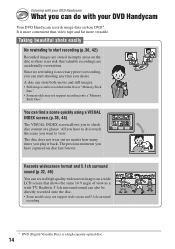
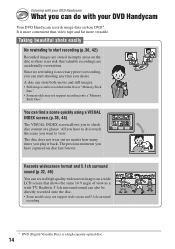
...with your DVD Handycam
What you can also be recorded on the disc or "Memory Stick
Duo." • Some models may not support wide screen and 5.1ch surround
recording.
* DVD (Digital ...DVD*. Taking beautiful shots easily
No rewinding to start shooting any time you want to do with your DVD Handycam
Your DVD Handycam records image data on the disc so there is more convenient than video...
Operating Guide - Page 34
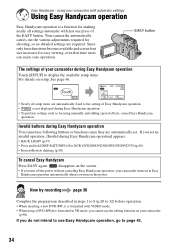
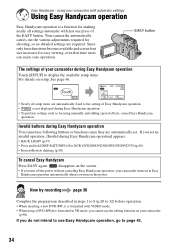
...new DVD-RW, it is not displayed during Easy Handycam operation.
• To perform settings such as focusing manually and adding special effects, cancel Easy Handycam
operation. Easy Handycam -
Invalid buttons during Easy Handycam operation] appears. • BACK LIGHT (p.47) • Press and hold DISP BATT/INFO (For DCR-DVD205/DVD305/DVD705/DVD755)(p.49) • Review/Review deleting...
Operating Guide - Page 41


... and is reusable for finalizing.
Touch the LCD screen in the following steps.
1 [SETUP]
2 [FORMAT] (For DCR-DVD105/DVD205/DVD605/DVD705) [ FORMAT] (For DCR-DVD305/DVD755)
3 [YES]
4 [YES]
5
41 using your camcorder with the DVD device, etc. Refer also to the instruction manuals supplied with automatic settings
4
5
6
• Do not apply shock or vibration to record in VR mode...
Operating Guide - Page 75


...) : 21 images
0.7M ( ) : 8 images
EXP. Set [STEADYSHOT] to the instruction manuals supplied with a DVD-R/DVD-RW (VIDEO mode)/DVD+RW inserted while 4:3 is set. STILL SET
Settings for less than 3 images.
• It takes longer to record...DCRDVD305/DVD755).
• You may differ depending on selecting setup items.
BURST (DCR-DVD205/ DVD305/DVD705/DVD755)
You can record several still images one...
Operating Guide - Page 76
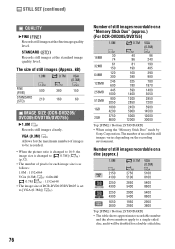
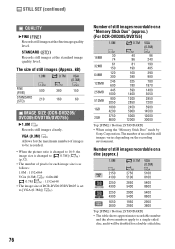
...size is changed to [VGA (0.3M)]( ). STILL SET (continued)
QUALITY
B FINE ( ) Records still images at the standard image quality level.
Number of DCR-DVD105/DVD605 is as
follows:
1.0M : 1152&#...the "Memory Stick Duo" made by Sony Corporation. kB)
1.0M
0.7M VGA (0.3M)
FINE (FINE)
500
380
150
STANDARD (STD)
210
160
060
IMAGE SIZE (DCR-DVD205/ DVD305/DVD705/DVD755)
B 1.0M Records...
Operating Guide - Page 82
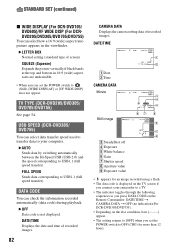
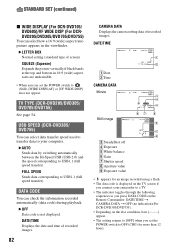
... data to your camcorder to a TV. • The indicator toggles through the following
sequences as you press DATA CODE on the Remote Commander: DATE/TIME t CAMERA DATA t OFF (no indication)(For DCR-DVD305/DVD755). • Depending on the disc condition, bars [--:--:--] appear. • The setting returns to [OFF] when you set the POWER switch to (Still...
Operating Guide - Page 97
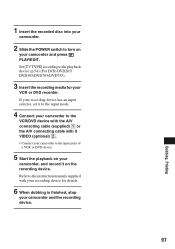
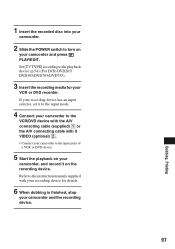
... POWER switch to turn on
your
VCR or DVD recorder. If your recording device has an input selector, set it to the input mode.
4 Connect your camcorder to the input jacks of
a VCR or DVD device.
5 Start the playback on the recording device. Refer to the instruction manuals supplied with S VIDEO (optional) 2. • Connect your camcorder to the
VCR/DVD...
Operating Guide - Page 102
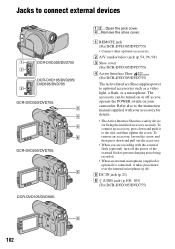
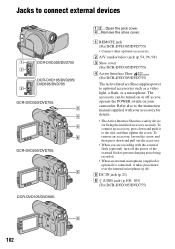
... device for fixing the installed accessory securely. The accessory can be turned on or off the power of the external flash to prevent charging noise being recorded.
• When an external microphone (supplied or optional) is connected, it to the instruction manual supplied with the external flash (optional), turn off as a video light, a flash, or...
Operating Guide - Page 103
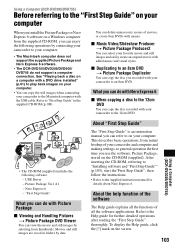
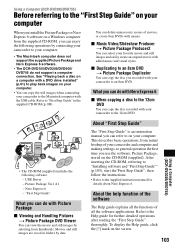
... 6. To display the Help guide, click the [?] mark on a computer with a DVD drive installed" (p.61) to general operation the first time you can copy the still images when connecting your computer.
• The Macintosh computer does not support the supplied Picture Package and Nero Express 6 software.
• The DCR-DVD105/DVD205/DVD605/ DVD705 do with the...
Operating Guide - Page 108


... can download it is needed. When "First Step Guide" is not displayed correctly due to use (including, without using automatic installation, copy the desired language folder from the Adobe Systems web page: http://www.adobe.com/
For inquires about this software
Pixela User Support Center
Pixela Home Page http://www.ppackage.com/
- To...
Operating Guide - Page 109
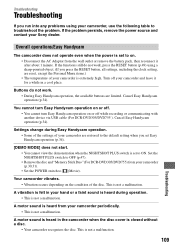
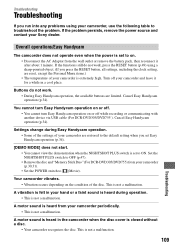
... your hand or a faint sound is heard during Easy Handycam operation. • Some of the settings of the disc. A vibration is felt in your camcorder is extremely high. If the problem persists, remove the power source and contact your camcorder, use the following table to troubleshoot the problem. Your camcorder vibrates. • Vibration occurs depending on the condition of...
Operating Guide - Page 117


... device. Setup items
Setup items are grayed out. • You cannot select grayed items in the instruction manual of the data may freeze for further information. For DVD-RW (VIDEO mode)/ DVD+RW, make the disc capable of the playback device for an instant between scenes depending on a computer, etc.
Cancel Easy Handycam
operation (p.34).
117
Troubleshooting Playback freezes...
Operating Guide - Page 120


...)
You cannot edit a DVD-R/DVD-RW (VIDEO mode)/DVD+RW with a mark cannot be divided (p.90, 93). • A movie protected on another device.
Troubleshooting (continued)
Editing for dubbing a picture from your camcorder (p.96, 98).
120 Dubbing/Connecting to the TV.
• Set [TV TYPE] depending on the LCD screen or the viewfinder (For DCR-DVD305/DVD755).
• Touch...
Operating Guide - Page 143


Specifications
System
Video compression format MPEG2/JPEG (Still images)
Audio compression format DCR-DVD105/DVD205/DVD605/DVD705 Dolby Digital 2ch Dolby Digital Stereo Creator DCR-DVD305/DVD755 Dolby Digital 2/5.1ch Dolby Digital 5.1 Creator
Video signal NTSC color, EIA standards
Usable discs 8cm DVD-R/DVD-RW/DVD+RW
Recording format Movie DVD-R: DVD-VIDEO DVD-RW: DVD-VIDEO (VIDEO mode), DVD-...
Sony DCR DVD205 Reviews
Do you have an experience with the Sony DCR DVD205 that you would like to share?
Earn 750 points for your review!
We have not received any reviews for Sony yet.
Earn 750 points for your review!
