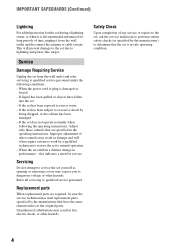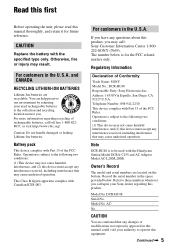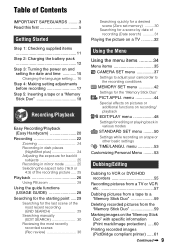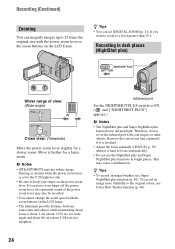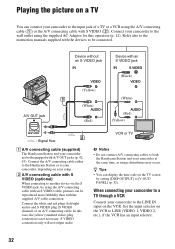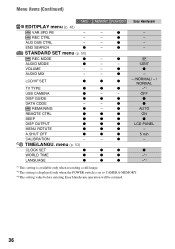Sony DCR-HC48 - 1MP MiniDV Handycam Camcorder Support and Manuals
Get Help and Manuals for this Sony item

View All Support Options Below
Free Sony DCR-HC48 manuals!
Problems with Sony DCR-HC48?
Ask a Question
Free Sony DCR-HC48 manuals!
Problems with Sony DCR-HC48?
Ask a Question
Most Recent Sony DCR-HC48 Questions
Main Board Problem
(Posted by wwwcshyambi 9 years ago)
Necesito Driver Para Mi Mini Dv Dcr Hc48 Handycam
tengo una maquina nueva con sistema windows 7 64 bit y no reconoce la camara uds creen que puedan fa...
tengo una maquina nueva con sistema windows 7 64 bit y no reconoce la camara uds creen que puedan fa...
(Posted by pcmambro 10 years ago)
Sony DCR-HC48 Videos
Popular Sony DCR-HC48 Manual Pages
Sony DCR-HC48 Reviews
We have not received any reviews for Sony yet.