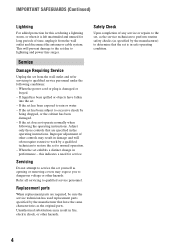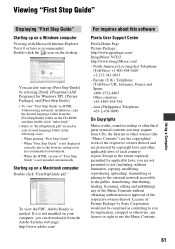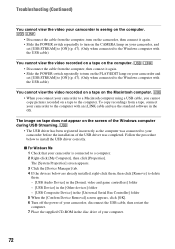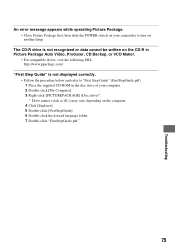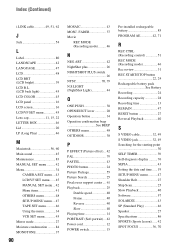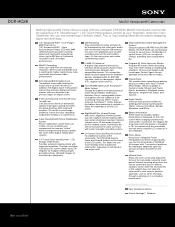Sony DCR-HC26 - Minidv Handycam Camcorder Support and Manuals
Get Help and Manuals for this Sony item

View All Support Options Below
Free Sony DCR-HC26 manuals!
Problems with Sony DCR-HC26?
Ask a Question
Free Sony DCR-HC26 manuals!
Problems with Sony DCR-HC26?
Ask a Question
Most Recent Sony DCR-HC26 Questions
How To Calibrate
I tried to follow the instructions but have no idea what they mean
I tried to follow the instructions but have no idea what they mean
(Posted by rudi76rvr 4 years ago)
Where Can I Get A Driver Cd For A Sony Dcr-hc26 Camcorder
(Posted by atc94CJQUI 9 years ago)
Won't Charge
My camcorder won't charge and I just keep getting. Message saying " re-attach power source"
My camcorder won't charge and I just keep getting. Message saying " re-attach power source"
(Posted by Jaynecowan 9 years ago)
My Sony Is Stuck On Me Wanting To Set The Clock. I Can Not Use Any Other Functio
when I go into playback mode the buttons do not work. It just ants me to set the clock which won't l...
when I go into playback mode the buttons do not work. It just ants me to set the clock which won't l...
(Posted by Markbell4 9 years ago)
My Touch Screen Will Not Work On My Dcr Hc26
(Posted by wildwkeit 10 years ago)
Sony DCR-HC26 Videos
Popular Sony DCR-HC26 Manual Pages
Sony DCR-HC26 Reviews
We have not received any reviews for Sony yet.