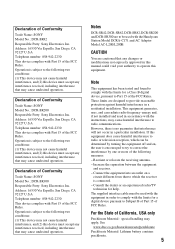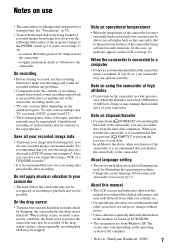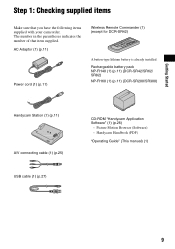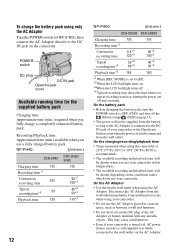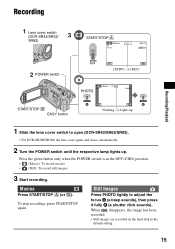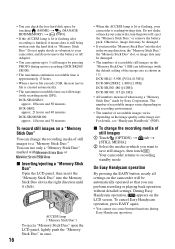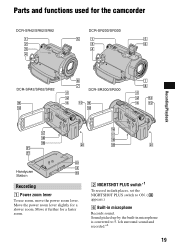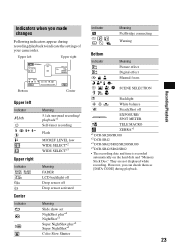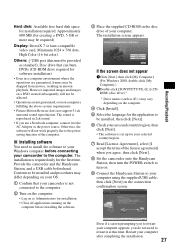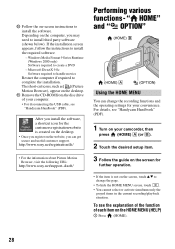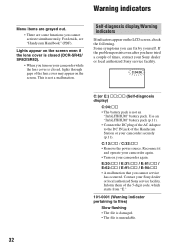Sony DCR-SR200 - 2.1MP 40GB Hard Disk Drive Handycam Camcorder Support and Manuals
Get Help and Manuals for this Sony item

View All Support Options Below
Free Sony DCR-SR200 manuals!
Problems with Sony DCR-SR200?
Ask a Question
Free Sony DCR-SR200 manuals!
Problems with Sony DCR-SR200?
Ask a Question
Most Recent Sony DCR-SR200 Questions
How Do You Fix An Hdd Format Error On My Sony Dcr-sr200?
It would not let me record anything it just showed that HDD format error on my screen.
It would not let me record anything it just showed that HDD format error on my screen.
(Posted by savmode1563 1 year ago)
Cant Get The Battery To Charge
sony 40G cant get no charge on my battery
sony 40G cant get no charge on my battery
(Posted by boozer9228 9 years ago)
Handycam Station Dcr-sr200
I have the camera, I need only the handycam station. Can you sell it me? I did not find it in search...
I have the camera, I need only the handycam station. Can you sell it me? I did not find it in search...
(Posted by pedroguadiana 12 years ago)
Hi My Sony Dcr-sr200 Screen Is Not Display ,
hi my sony dcr-sr200 screen is not display , so what to do ?
hi my sony dcr-sr200 screen is not display , so what to do ?
(Posted by pavitap17 12 years ago)
Sony DCR-SR200 Videos
Popular Sony DCR-SR200 Manual Pages
Sony DCR-SR200 Reviews
We have not received any reviews for Sony yet.