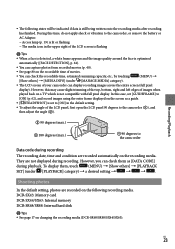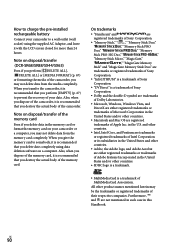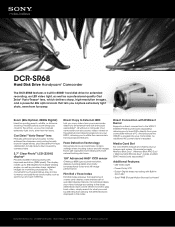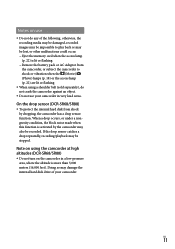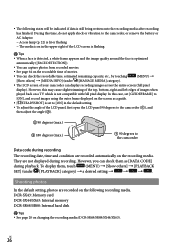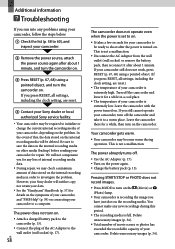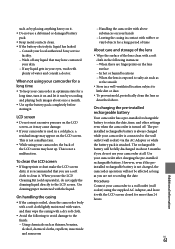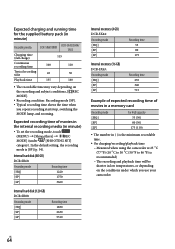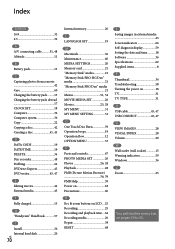Sony DCR-SR68/R - Hard Disk Drive Handycam Camcorder Support and Manuals
Get Help and Manuals for this Sony item

View All Support Options Below
Free Sony DCR-SR68/R manuals!
Problems with Sony DCR-SR68/R?
Ask a Question
Free Sony DCR-SR68/R manuals!
Problems with Sony DCR-SR68/R?
Ask a Question
Most Recent Sony DCR-SR68/R Questions
How Can I Tell How Much Capacity Is Left For Video Recording On My Sony Sr-68
(Posted by bjpope63 9 years ago)
I Need Help Putting The Date Stamp On My Pictures.
I have the camera set to capture the date and time but it doesnt show up on my pictures
I have the camera set to capture the date and time but it doesnt show up on my pictures
(Posted by mammamerlin 12 years ago)
Sony DCR-SR68/R Videos
Popular Sony DCR-SR68/R Manual Pages
Sony DCR-SR68/R Reviews
We have not received any reviews for Sony yet.