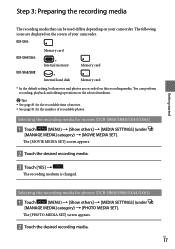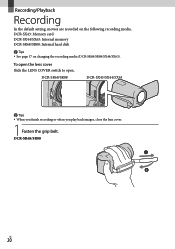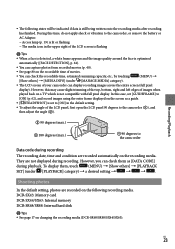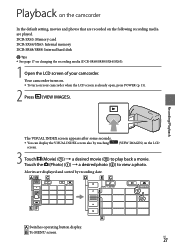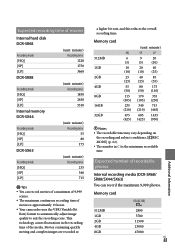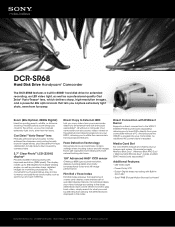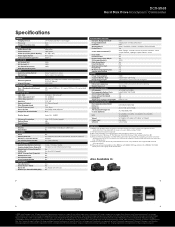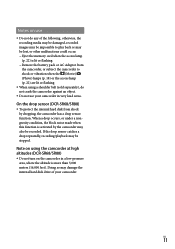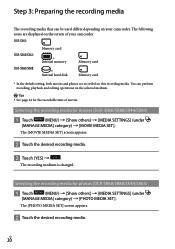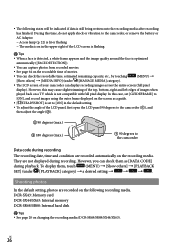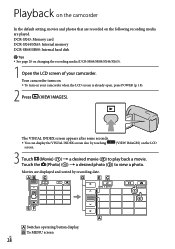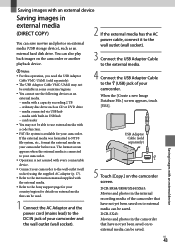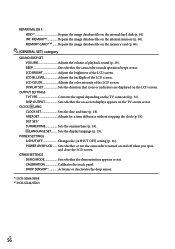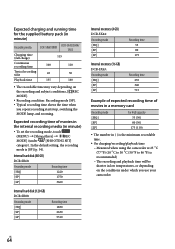Sony DCR-SR68/R Support Question
Find answers below for this question about Sony DCR-SR68/R - Hard Disk Drive Handycam Camcorder.Need a Sony DCR-SR68/R manual? We have 4 online manuals for this item!
Question posted by diitx on March 7th, 2013
Set Date/time On Sony Dcr Sr68
Current Answers
Answer #1: Posted by tintinb on March 7th, 2013 12:13 PM
http://www.helpowl.com/manuals/Sony/DCRSR68R/57402
If you have more questions, please don't hesitate to ask here at HelpOwl. Experts here are always willing to answer your questions to the best of our knowledge and expertise.
Regards,
Tintin
Related Sony DCR-SR68/R Manual Pages
Similar Questions
transfer the video images from the camcorder to an external media device without using a PC.
WHERE DO WE GET INTERNAL HARD DISK FOR OUR CAMERA SONY DCR-SR68 BECAUSE THE HARD DISK IS CURRUPTED
I have the camera set to capture the date and time but it doesnt show up on my pictures