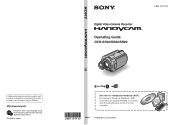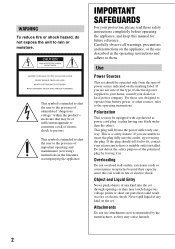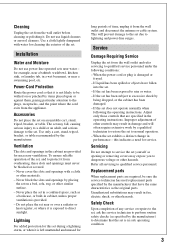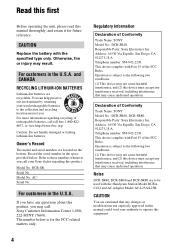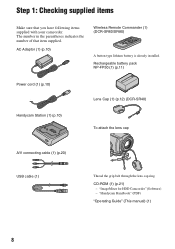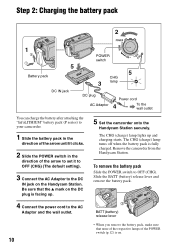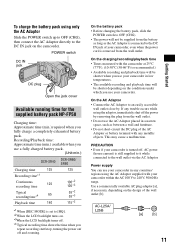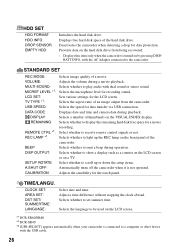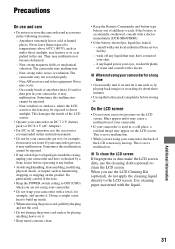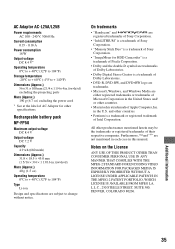Sony DCR-SR40 - 30GB Hard Disk Drive Handycam Support and Manuals
Get Help and Manuals for this Sony item

View All Support Options Below
Free Sony DCR-SR40 manuals!
Problems with Sony DCR-SR40?
Ask a Question
Free Sony DCR-SR40 manuals!
Problems with Sony DCR-SR40?
Ask a Question
Most Recent Sony DCR-SR40 Questions
Parts- Regarding
i want the docking station to the above same . let me know to get or not
i want the docking station to the above same . let me know to get or not
(Posted by saramugreens52660 1 year ago)
Want A Docking Station, Where Can I Buy It?
(Posted by Sihlesh26942 11 years ago)
How Do I Remove 'movie Recording Disconnected'
(Posted by Phillipminett 11 years ago)
Datas Recover Without Station
I lost my station to sony handy cam DCR SR 40 , and I enquiry the same in market which cost is very...
I lost my station to sony handy cam DCR SR 40 , and I enquiry the same in market which cost is very...
(Posted by saramugreens 12 years ago)
Sony DCR-SR40 Videos
Popular Sony DCR-SR40 Manual Pages
Sony DCR-SR40 Reviews
We have not received any reviews for Sony yet.