Sony SR60 - 30GB 1MP Hard Disk Drive Handycam Camcorder Support and Manuals
Sony SR60 Videos
Popular Sony SR60 Manual Pages
Operating Guide - Page 3
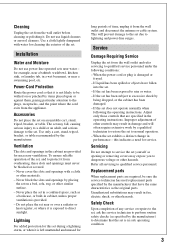
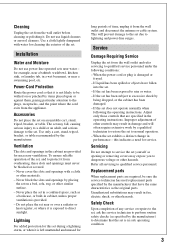
... technician has used replacement parts specified by a qualified technician to restore the set exhibits a distinct change in the cabinet are provided for example, near a swimming pool, etc. Improper adjustment of the set , ask the service technician to perform routine safety checks (as a bookcase, or built-in the operating instructions. Refer all servicing to lightning and power...
Operating Guide - Page 4
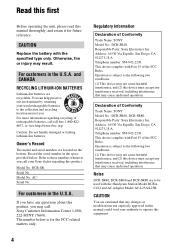
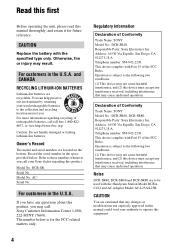
... product.
Notes
DCR-SR40, DCR-SR60 and DCR-SR80 are cautioned that any interference received, including interference that may cause undesired operation. Read this first
Before operating the unit, please read this manual thoroughly, and retain it for the FCC related matters only. CAUTION
Replace the battery with the Handycam Station Model DCRAC162 and AC Adaptor Model AC-L25A/L25B...
Operating Guide - Page 8
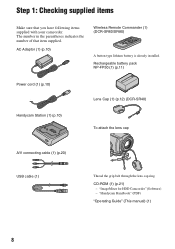
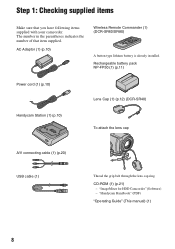
...cable (1) (p.20) USB cable (1)
Thread the grip belt through the lens cap ring. "Handycam Handbook" (PDF)
"Operating Guide" (This manual) (1)
8 Step 1: Checking supplied items
Make sure that item supplied.
AC Adaptor (1) (p.10)
Wireless Remote Commander (1) (DCR-SR60/SR80)
A button-type lithium battery is already installed. CD-ROM (1) (p.21) - "ImageMixer for HDD Camcorder" (Software...
Operating Guide - Page 31
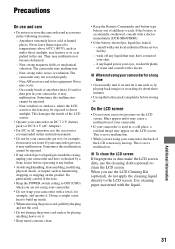
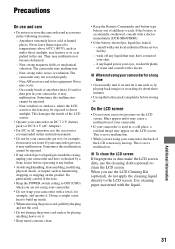
... this malfunction cannot be repaired.
-
Noise may malfunction. Sometimes this instruction manual.
• Do not let your camcorder get wet, for about three minutes.
• Use up inside the casing, unplug your camcorder and have contacted your local authorized Sony service facility. - Doing so might cause heat to build up the battery pack completely before operating...
Handycam Handbook - Page 4
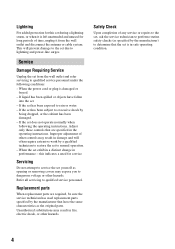
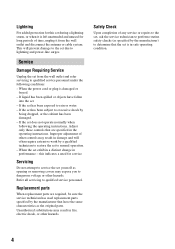
... and will prevent damage to the set due to rain or water. -
Replacement parts
When replacement parts are specified in fire, electric shock, or other hazards. Unauthorized substitutions may result in safe operating condition.
4 Service
Damage Requiring Service
Unplug the set from the wall outlet and disconnect the antenna or cable system. If the set has been subject to qualified...
Handycam Handbook - Page 5


... Part 15 of rechargeable batteries, call : Sony Customer Information Center 1-800222-SONY ...Replace the battery with the Handycam Station Model DCRAC162 and AC Adaptor Model AC-L25A/L25B. Owner's Record
The model and serial numbers are recyclable. Model No. Declaration of Conformity
Trade Name: SONY Model No.: DCR-SR40 Responsible Party: Sony Electronics Inc. Notes
DCR-SR40, DCR-SR60 and DCR...
Handycam Handbook - Page 42
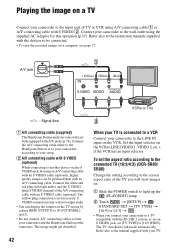
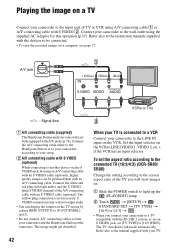
... of the A/V connecting cable with an A/V connecting cable. Connect the A/V connecting cable either to the Handycam Station or to your camcorder, according to your setup.
2 A/V connecting cable with S VIDEO (optional) When connecting to another device via an
S VIDEO jack, set the aspect ratio according to the connected TV (16:9/4:3) (DCR-SR60/ SR80)
Change the setting according to the screen...
Handycam Handbook - Page 53


... a certain subject intentionally.
1 Touch [MANUAL]. 9 appears.
2 Touch
(focusing on close range, move the power zoom lever to W (wide angle), then adjust the focus.
• The minimum distance required between your camcorder and the subject to get a sharp focus is compatible with your camcorder. FLASH SET (DCR-SR60/SR80)
You can set this when you want...
Handycam Handbook - Page 54


...screen. To cancel [COLOR SLOW S], touch [OFF].
• Adjust the focus manually ([FOCUS], p.53), when it is set [SUPER NSPLUS] to zoom greater than five minutes. The motion of your camcorder ...images with START/
STOP on
the Remote Commander (DCR-SR60/SR80) (p.41). x FLASH LEVEL
HIGH( ) Makes the flash level higher. To cancel the setting, set to [ON]. NS LIGHT (NightShot Light)
You ...
Handycam Handbook - Page 55


... in the following cases: -
Set [STEADYSHOT] to [OFF] ( ) when using [STEADYSHOT] (the default setting is set to 800 × zoom is...Setup items
DCR-SR40 DCR-SR60/SR80
(optical zoom) 20 × 12 ×
The right side of the bar shows the digital zooming factor.
while recording movies - The zooming zone appears when you play back the disc, the TV switches to the instruction manuals...
Handycam Handbook - Page 62
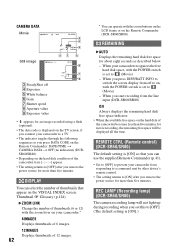
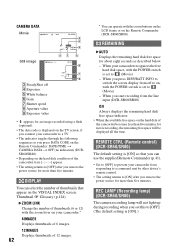
... using a flash (optional).
• The data code is [ON] so that appear on the Remote Commander (DCR-SR60/SR80).
REMAINING
B AUTO Displays the remaining hard disk free space for about eight seconds as you press DATA CODE on the Remote Commander: DATE/TIME t CAMERA DATA t OFF (no indication) (DCRSR60/SR80).
• Depending on the hard...
Handycam Handbook - Page 72


... jack on the VCR or the TV.
72 Connect your setup.
2 A/V connecting cable with S VIDEO (optional)
When connecting to another device via...cable with an S VIDEO cable (optional). Refer also to the instruction manuals supplied with the devices to be produced than with an A/V connecting cable. The yellow plug connection is not necessary. Recording images from a TV or VCR/DVD device (DCR-SR60...
Handycam Handbook - Page 76


... to the instruction manual supplied with the external flash (optional), turn off as a video light, a flash, or a microphone. To remove an accessory, loosen the screw, and then press down and push it takes precedence over the internal microphone (p.37).
3 DC IN jack (p.17)
4 A/V (audio/video) jack (p.42, 70, 72)
5 REMOTE jack (DCR-SR60/SR80) •...
Handycam Handbook - Page 121
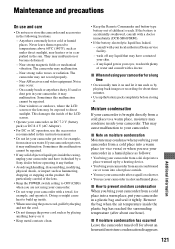
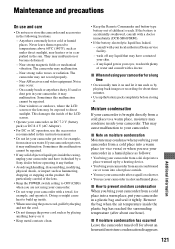
... place into a hot place outside. • You use your local authorized Sony service facility. - Sometimes this malfunction cannot be exposed to prevent moisture condensation When you... Remote Commander and button-type battery out of water and consult with plenty of children's reach. consult with a doctor immediately (DCR-SR60/SR80).
• If the battery electrolytic liquid has leaked, ...
Handycam Handbook - Page 123
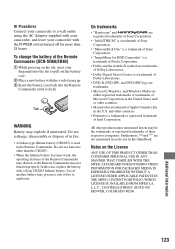
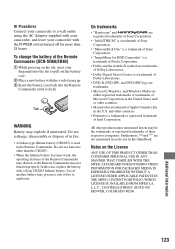
... "InfoLITHIUM" is a trademark of Sony
Corporation.
• "MemoryStick Duo" is a trademark of Sony
Corporation.
• "ImageMixer for more than the CR2025.
• When the lithium battery becomes weak, the operating distance of fire or explosion. and other countries.
• Macintosh is a trademark or registered trademark
of the Remote Commander (DCR-SR60/SR80)
1 While pressing on...
Sony SR60 Reviews
Do you have an experience with the Sony SR60 that you would like to share?
Earn 750 points for your review!
We have not received any reviews for Sony yet.
Earn 750 points for your review!


