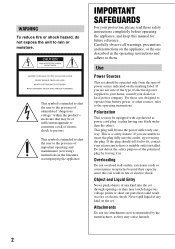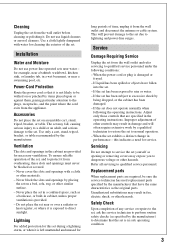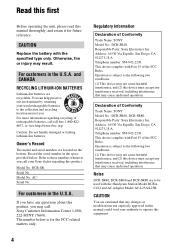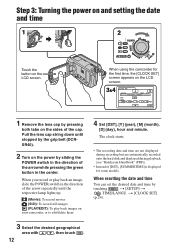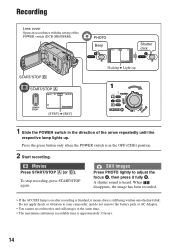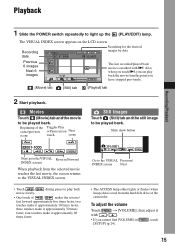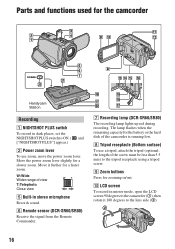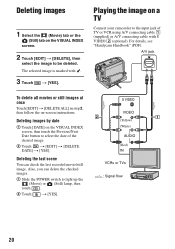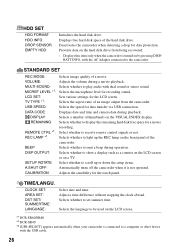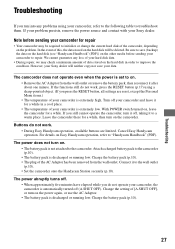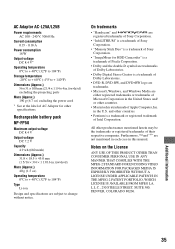Sony DCR-SR40 Support Question
Find answers below for this question about Sony DCR-SR40 - 30GB Hard Disk Drive Handycam.Need a Sony DCR-SR40 manual? We have 1 online manual for this item!
Question posted by saramugreens52660 on December 30th, 2022
Parts- Regarding
i want the docking station to the above same . let me know to get or not
Current Answers
Answer #1: Posted by SonuKumar on December 31st, 2022 10:14 AM
https://www.amazon.com/DCR-SR40-DCR-SR60-DCR-SR80-DCR-SR100-Camcorder/dp/B07LB7Z7RM
Please respond to my effort to provide you with the best possible solution by using the "Acceptable Solution" and/or the "Helpful" buttons when the answer has proven to be helpful.
Regards,
Sonu
Your search handyman for all e-support needs!!
Related Sony DCR-SR40 Manual Pages
Similar Questions
Video Camera Eating Tapes
My video camera Sony DCR-TRV27 started messing up tapes (eating tapes) Any sugestion
My video camera Sony DCR-TRV27 started messing up tapes (eating tapes) Any sugestion
(Posted by janosurimb 1 year ago)
How To Fix Hard Disk Sony Handycam
(Posted by Palersi 9 years ago)
Sony Video Camera Dcr-sx85 Date Stamp On Photo Only Shows On Viewfinder Not
when uploaded
when uploaded
(Posted by jess7he 10 years ago)
I Have A Sony Cx160 Handycam. Beside The External Hard Disk Drive, How Do I
transfer the video images from the camcorder to an external media device without using a PC.
transfer the video images from the camcorder to an external media device without using a PC.
(Posted by caesarwan 11 years ago)
Datas Recover Without Station
I lost my station to sony handy cam DCR SR 40 , and I enquiry the same in market which cost is very...
I lost my station to sony handy cam DCR SR 40 , and I enquiry the same in market which cost is very...
(Posted by saramugreens 12 years ago)