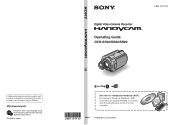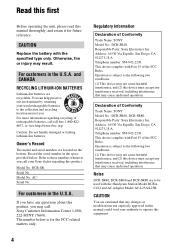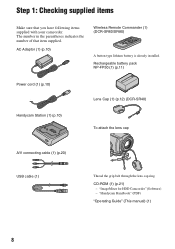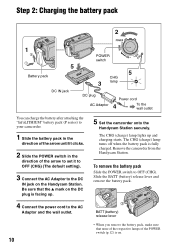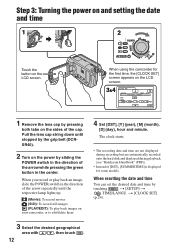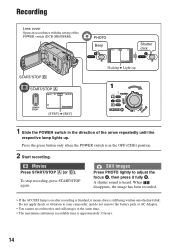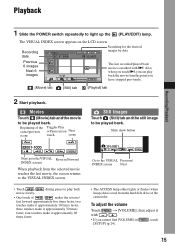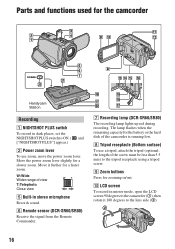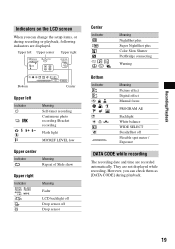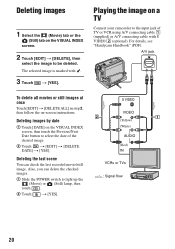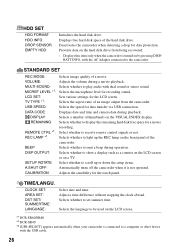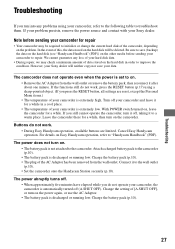Sony DCR-SR40 Support Question
Find answers below for this question about Sony DCR-SR40 - 30GB Hard Disk Drive Handycam.Need a Sony DCR-SR40 manual? We have 1 online manual for this item!
Question posted by saramugreens on November 5th, 2011
Datas Recover Without Station
I lost my station to sony handy cam DCR SR 40 ,
and I enquiry the same in market which cost is very high,
So any body can help me how to recover the video,fotos from handy cam to my computer without docking station
kindly reply to mail
thanks
Current Answers
Related Sony DCR-SR40 Manual Pages
Similar Questions
Parts- Regarding
i want the docking station to the above same . let me know to get or not
i want the docking station to the above same . let me know to get or not
(Posted by saramugreens52660 1 year ago)
How To Fix Hard Disk Sony Handycam
(Posted by Palersi 9 years ago)
How To Recover Picturs Movie Snaps From Hard Disc Of Handy Cam Dcr Sr-68 ....
how to recover picturs movie snaps from Hard Disc of Handy Cam DCR sr-68 which i couls not download ...
how to recover picturs movie snaps from Hard Disc of Handy Cam DCR sr-68 which i couls not download ...
(Posted by chandrasanketi 11 years ago)
Want A Docking Station, Where Can I Buy It?
(Posted by Sihlesh26942 11 years ago)
I Have A Sony Cx160 Handycam. Beside The External Hard Disk Drive, How Do I
transfer the video images from the camcorder to an external media device without using a PC.
transfer the video images from the camcorder to an external media device without using a PC.
(Posted by caesarwan 11 years ago)