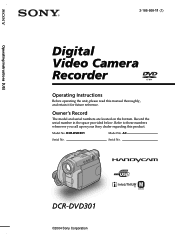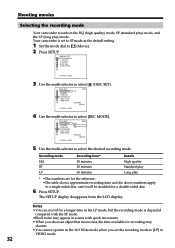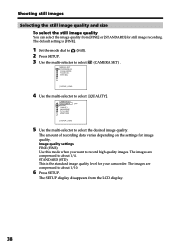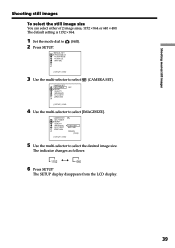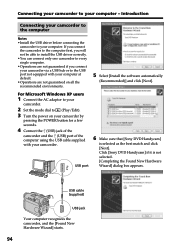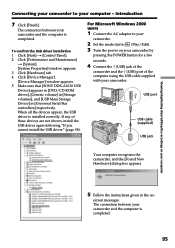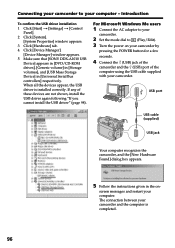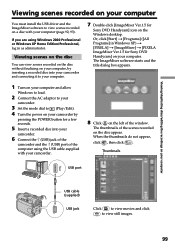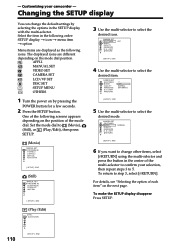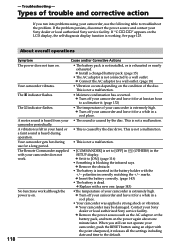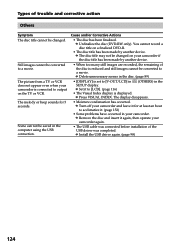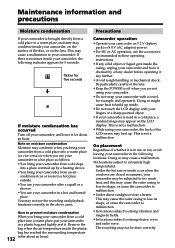Sony DCR DVD301 - 1MP DVD Handycam Camcorder Support and Manuals
Get Help and Manuals for this Sony item

View All Support Options Below
Free Sony DCR DVD301 manuals!
Problems with Sony DCR DVD301?
Ask a Question
Free Sony DCR DVD301 manuals!
Problems with Sony DCR DVD301?
Ask a Question
Most Recent Sony DCR DVD301 Questions
Sony Dcr Dvd301 Used For Video Imput From Tv
how do you use the sony DCR DVD301 for direct video imput from the TV?
how do you use the sony DCR DVD301 for direct video imput from the TV?
(Posted by heatherwilmoth 9 years ago)
Sony Handycam Model #dcr-dvd301 No Power At All!
Cant turn on or charge the battery?
Cant turn on or charge the battery?
(Posted by loeschnerd 11 years ago)
Tengo Una Filmadora Sony Dcr-dvd301, Necesito El Software Para W7 De 64bits
(Posted by juapa34 12 years ago)
Sony DCR DVD301 Videos
Popular Sony DCR DVD301 Manual Pages
Sony DCR DVD301 Reviews
We have not received any reviews for Sony yet.