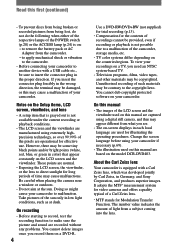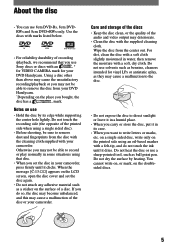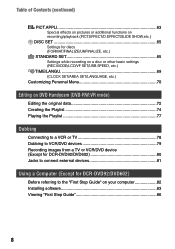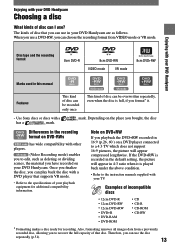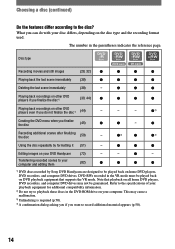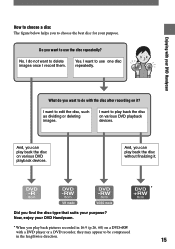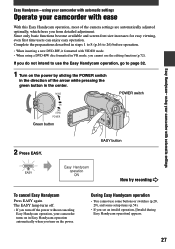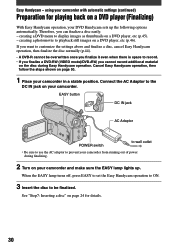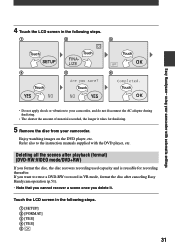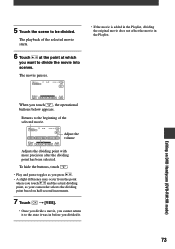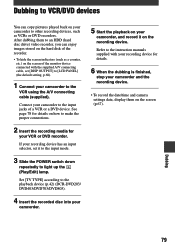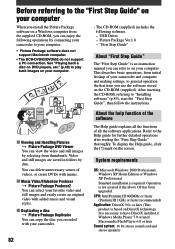Sony DCR DVD92 Support Question
Find answers below for this question about Sony DCR DVD92 - DVD Handycam Camcorder.Need a Sony DCR DVD92 manual? We have 1 online manual for this item!
Question posted by suzysaxo on March 30th, 2013
Deleting Videos And Pictures
Current Answers
Answer #1: Posted by tintinb on April 13th, 2013 11:22 AM
1. Connect the USB data cable of your Sony DCR DVD92 device
2. Click Start
3. Open My Computer/Computer
4. Locate the drive of your camcorder and open it
5. Select and copy all the files that you wish to delete
6. Delete the files by pressing the Delete key on your keyboard or right click and delete
If you have more questions, please don't hesitate to ask here at HelpOwl. Experts here are always willing to answer your questions to the best of our knowledge and expertise.
Regards,
Tintin
Related Sony DCR DVD92 Manual Pages
Similar Questions
Can you please advise me on the procedure that would allow me to transfer from thge camcorder to des...
I want to connect my Sony dvd201e to my pc with win 7. I had no problem win xp, but now image mixer ...
Sony DCR PC101 - Handycam Camcorder - 1.0