Sony DCR PC101 Support Question
Find answers below for this question about Sony DCR PC101 - Handycam Camcorder - 1.0 Megapixel.Need a Sony DCR PC101 manual? We have 1 online manual for this item!
Question posted by drfsantos on June 5th, 2011
Where I Can Get A Memeory Stick For The Sony Dcr Pc101 - Handycam Camcorde -1.0
Sony DCR PC101 - Handycam Camcorder - 1.0
Current Answers
There are currently no answers that have been posted for this question.
Be the first to post an answer! Remember that you can earn up to 1,100 points for every answer you submit. The better the quality of your answer, the better chance it has to be accepted.
Be the first to post an answer! Remember that you can earn up to 1,100 points for every answer you submit. The better the quality of your answer, the better chance it has to be accepted.
Related Sony DCR PC101 Manual Pages
Operating Instructions - Page 1
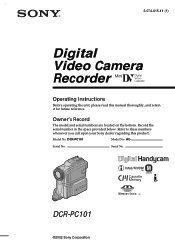
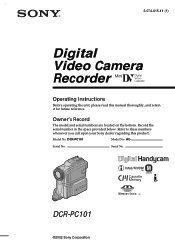
...
The model and serial numbers are located on the bottom. Refer to these numbers whenever you call upon your Sony dealer regarding this manual thoroughly, and retain it for future reference.
TM SERIES
DCR-PC101
©2002 Sony Corporation
3-074-615-11 (1)
Digital Video Camera Recorder
Operating Instructions
Before operating the unit, please read this product.
Operating Instructions - Page 2
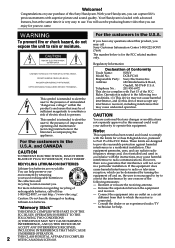
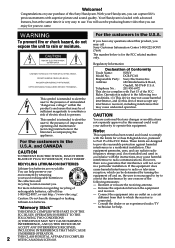
... interference in a residential installation. "Memory Stick"
You are cautioned that interference will soon...SONY
Model No.:
DCR-PC101
Responsible Party: Sony Electronics Inc. For the customers in the U.S.A.
Your Handycam is subject to radio communications. These limits are recyclable. Congratulations on a circuit
different from that to which can be producing home video...
Operating Instructions - Page 3
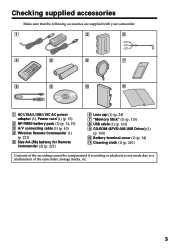
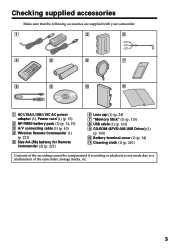
...221) 5 Size AA (R6) battery for Remote
Commander (2) (p. 221)
6 Lens cap (1) (p. 24) 7 "Memory Stick" (1) (p. 113) 8 USB cable (1) (p. 163) 9 CD-ROM (SPVD-008 USB Driver) (1)
(p. 168) ...q; Getting started
Checking supplied accessories
Make sure that the following accessories are supplied with your camcorder.
1
2
3
4
5
6
7
8
9
q;
Battery terminal cover (1) (p. 14) qa Cleaning cloth...
Operating Instructions - Page 7


...For Windows users 174
Viewing images recorded on a "Memory Stick" on your computer - Signal convert function 183
Customizing Your Camcorder
Changing the menu settings 184
Troubleshooting
Types of contents
Recording...computer - For Macintosh users ... 182
Capturing images from an analog video unit on "Memory Stick"s - Image protection 156
Deleting images - Getting started
Table of...
Operating Instructions - Page 86


... in "About the IR SETUP code" (p. 88).
86 Dubbing only desired scenes - When you connect a video camera recorder, set the input selector to select the IR SETUP code of your camcorder. 2 Turn the power of the connected VCR on the VCR. Digital program editing (on tapes) Step 2: Setting the VCR to operate with...
Operating Instructions - Page 90
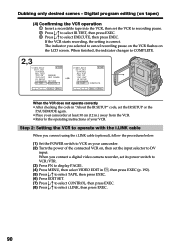
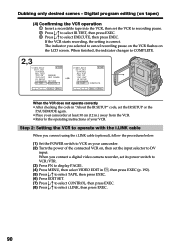
... of the connected VCR on your VCR. I N" "CUT -OUT" I R SETUP PAUSEMODE I R TEST EXECUTE
EXEC
RET. When you connect a digital video camera recorder, set the IR SETUP or the
PAUSEMODE again. • Place your camcorder at least 30 cm (12 in , then press EXEC (p. 192). (5) Press r/R to select TAPE, then press EXEC. (6) Press EDIT...
Operating Instructions - Page 96
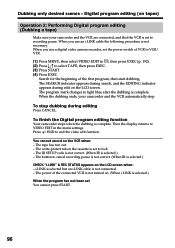
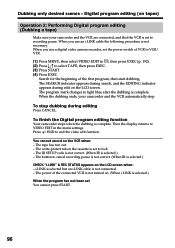
... i.LINK cable is set to lock. - When you use a digital video camera recorder, set You cannot press START.
96 The write-protect tab on the LCD screen.
The power of the first program, then start dubbing. When the dubbing ends, your camcorder and the VCR are connected, and that the VCR is selected...
Operating Instructions - Page 101
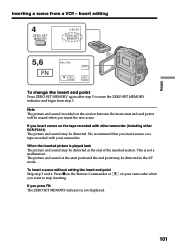
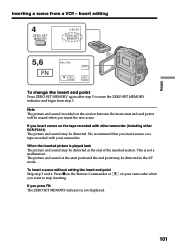
... MEMORY again after step 5 to stop inserting. We recommend that you insert scenes on the tape recorded with your camcorder when
If you insert scenes on a tape recorded with other camcorder (including other DCR-PC101) The picture and sound may be distorted in the LP mode. If you press FN The ZERO SET MEMORY...
Operating Instructions - Page 105
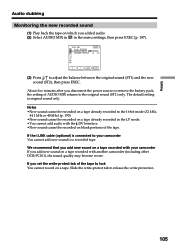
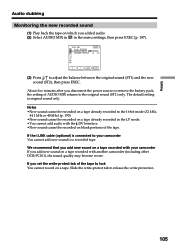
... cable (optional) is original sound only.
The default setting is connected to your camcorder If you disconnect the power source or remove the battery pack, the setting of... which you added audio. (2) Select AUDIO MIX in in the LP mode. •You cannot add audio with another camcorder (including other DCR-PC101), the sound quality may become worse. VCR SET H i F i SOUND AUD I O M I X A/VcDV...
Operating Instructions - Page 114
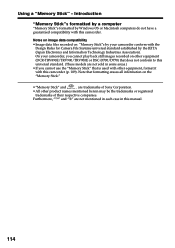
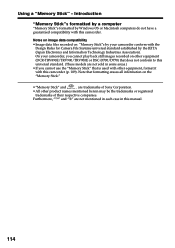
... are not sold in this camcorder (p. 189).
Using a "Memory Stick" - On your camcorder conform with the
Design Rules for Camera File Systems universal standard established by Windows OS or Macintosh computers do not have a guaranteed compatibility with this manual.
114 Note that formatting erases all information on other equipment (DCR-TRV890E/TRV900/TRV900E or DSC...
Operating Instructions - Page 127
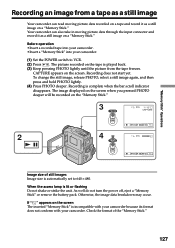
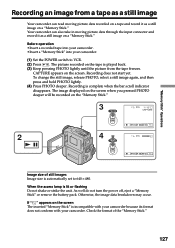
... or strike the unit. Otherwise, the image data breakdown may occur. When the access lamp is complete when the bar scroll indicator disappears. "Memory Stick" Operations
Recording an image from the tape freezes. Your camcorder can read moving picture data through the input connector and record it as a still image on a "Memory...
Operating Instructions - Page 143
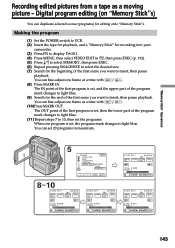
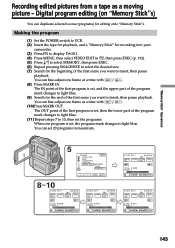
..., then pause playback. Making the program
(1) Set the POWER switch to VCR. (2) Insert the tape for playback, and a "Memory Stick" for recording into your
camcorder. (3) Press FN to display PAGE1. (4) Press MENU, then select VIDEO EDIT in maximum.
5
OTHERS DATA CODE BEEP COMMANDER D I SPLAY V I DEO ED I T
EXIT
RETURN TAPE MEMORY
EXEC
RET.
8~10...
Operating Instructions - Page 170
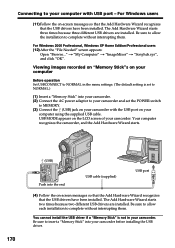
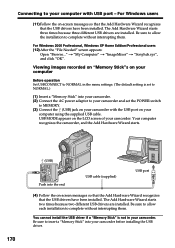
... the menu settings. (The default setting is not in your camcorder with USB port -
You cannot install the USB driver if a "Memory Stick" is set to NORMAL.)
(1) Insert a "Memory Stick" into the end
USB cable (supplied)
USB port
(4) Follow the on your camcorder. The Add Hardware Wizard starts two times because two different USB...
Operating Instructions - Page 173
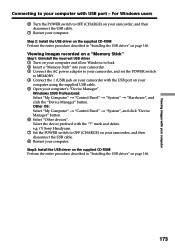
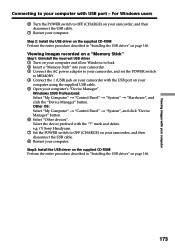
... on your computer and allow Windows to load. 2 Insert a "Memory Stick" into your camcorder. 3 Connect the AC power adaptor to your camcorder, and set the POWER switch
to your computer with USB port - e.g. (?) Sony Handycam 7 Set the POWER switch to OFF (CHARGE) on your camcorder, and then disconnect the USB cable.
7 Restart your computer. Windows 2000...
Operating Instructions - Page 191
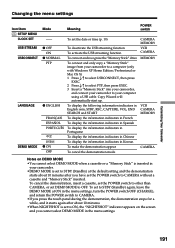
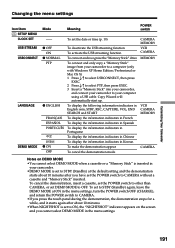
...press
EXEC. 2 Press r/R to select PTP, then press EXEC. 3 Insert a "Memory Stick" into your camcorder,
and connect your camcorder.
•DEMO MODE is set to STBY (Standby) at ON in the menu settings, turn...in Korean
To make the demonstration appear
To cancel the demonstration mode
CAMERA MEMORY VCR CAMERA MEMORY
VCR CAMERA MEMORY
CAMERA
Notes on the screen and you have set to STBY (Standby)...
Operating Instructions - Page 193
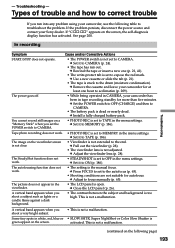
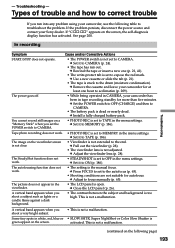
... (p. 65).
• The LCD panel is not a malfunction.
(continued on a "Memory Stick" when you set to the drum (moisture condensation). c Set it to TAPE (p. 186).
... the cassette and leave your camcorder, use the following page)
193
c Press FOCUS to set to acclimatize (p. 209).
• While being operated in CAMERA, your Sony dealer.
Troubleshooting -
In recording...
Operating Instructions - Page 198


... even when your camcorder and the VCR is set to DV equipment of other than Sony using the i.LINK... cable. Types of trouble and how to V-OUT/LCD in the menu settings. c Erase unnecessary title (p. 108).
• The cassette is set to correct trouble
Others
Symptom
Cause and/or Corrective Actions
A title is blocking the infrared rays. c Set it to a "Memory Stick...
Operating Instructions - Page 203
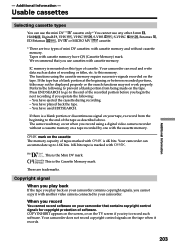
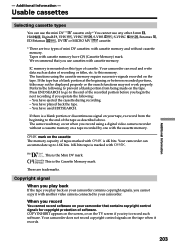
... you record
You cannot record software on a tape recorded by one with cassette memory and without cassette memory. The functions using a digital video camera recorder without a cassette memory on your camcorder that you cannot copy it records.
We recommend that contains copyright control signals for copyright protection of the recorded portion before you...
Operating Instructions - Page 213
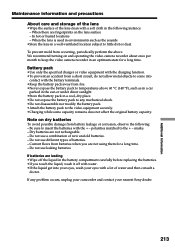
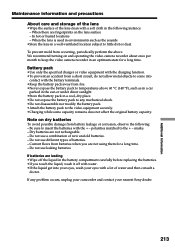
... the battery pack. •Attach the battery pack to keep the video camera recorder in the battery compartment carefully before replacing the batteries. •...Do not expose the battery pack to any problem occurs, unplug your camcorder and contact your eyes with the charging function. •To prevent ... Sony dealer.
213 Current flows from battery leakage or corrosion, observe the following ...
Operating Instructions - Page 218
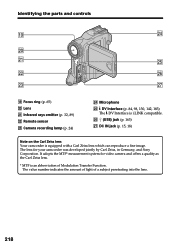
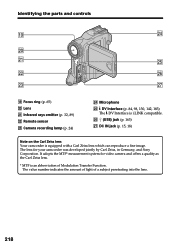
... video camera and offers a quality as the Carl Zeiss lens.
* MTF is an abbreviation of a subject penetrating into the lens.
218 Lens wa Infrared rays emitter (p. 32, 89) ws Remote sensor wd Camera ...and controls
ql
wf
w; It adopts the MTF* measurement system for your camcorder was developed jointly by Carl Zeiss, in Germany, and Sony Corporation. wh (USB) jack (p. 163) wj DC IN jack (p. ...
Similar Questions
Sony Dcr- Sx63 Handycam Camcorder Is Memory Card Full Cannot Record How I Can
do
do
(Posted by ZumbaPAPAD 9 years ago)
How Do I Pause My Sony Dcr-sx85 Handycam Digital Video Camera
(Posted by BUDpsc 10 years ago)
Hi! I Need The Usb Drivers For Windows 7 I Have Camcorder Camera Dcr-pc101e
(Posted by monic73 11 years ago)
I Have Sony Dcr-pc101, But In Japan Language...so, May I Get A Tachnical Support
(Posted by benjiegisela 11 years ago)

