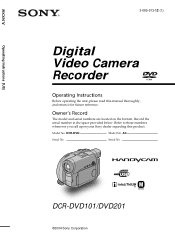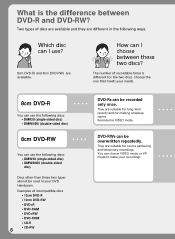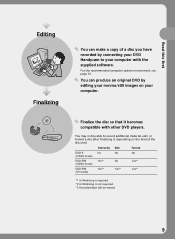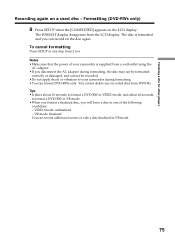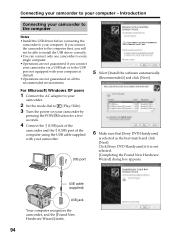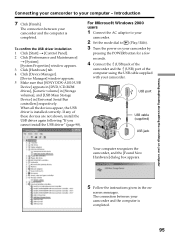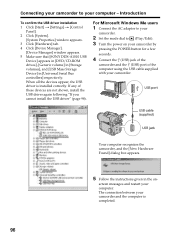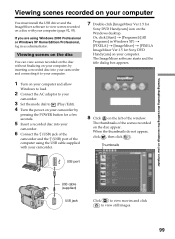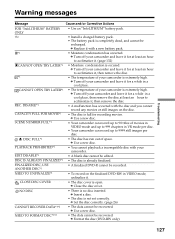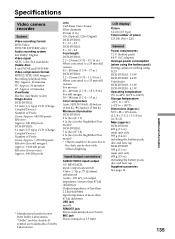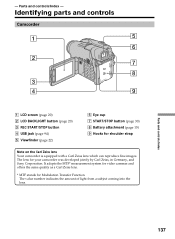Sony DCR-DVD201 Support Question
Find answers below for this question about Sony DCR-DVD201 - DVD Handycam Camcorder.Need a Sony DCR-DVD201 manual? We have 1 online manual for this item!
Question posted by DBoydNL on March 26th, 2020
Sony Dcr-dvd201
All questions about the Sony DCR-DVD201 connecting to computers on this site have NO answers even though they were asked YEARS ago.Your download promises software and driver downloads, but goes to a Sony website, which has dicontinued support of this camera, so there are no downloads.This website is useless!
Current Answers
Answer #1: Posted by Odin on March 26th, 2020 6:52 AM
Even though you can't find some answers you seek, I can't agree that the site is useless. Answers are provided by volunteers (like me) who select questions they can answer, and you won't find any claim that every question will be answered. Some questions can best be answered by a product's manufacturer, and others may not have any good answer.
Hope this is useful. Please don't forget to click the Accept This Answer button if you do accept it. My aim is to provide reliable helpful answers, not just a lot of them. See https://www.helpowl.com/profile/Odin.
Related Sony DCR-DVD201 Manual Pages
Similar Questions
I Have Purchased A Used Sony Dvd 201e, But It Dos Nt Have A Installation Disk To
install the software on my computer. Where can I obtain it. Please
install the software on my computer. Where can I obtain it. Please
(Posted by johnkinman 9 years ago)
How Do I Pause My Sony Dcr-sx85 Handycam Digital Video Camera
(Posted by BUDpsc 10 years ago)
How Can I Upload Videos To My Mac?
I have a 2004 DCR-DVD201 ntc camera with missing video cable. Planning to upload videos to my 2012 M...
I have a 2004 DCR-DVD201 ntc camera with missing video cable. Planning to upload videos to my 2012 M...
(Posted by rpsdolar 11 years ago)
Dcr-dvd201-dvd-handycam-camcorder
I want to connect my Sony dvd201e to my pc with win 7. I had no problem win xp, but now image mixer ...
I want to connect my Sony dvd201e to my pc with win 7. I had no problem win xp, but now image mixer ...
(Posted by mikeshome1 11 years ago)
Dcr-trv17 Video Camera
WERE CAN I GET SOFTWARE FOR THE DCR-TRV17 VIDEO CAMERA
WERE CAN I GET SOFTWARE FOR THE DCR-TRV17 VIDEO CAMERA
(Posted by BROUX 11 years ago)