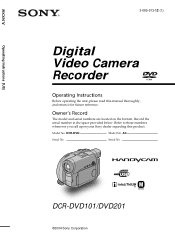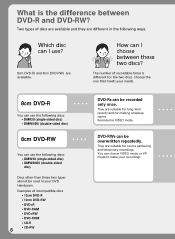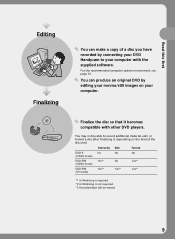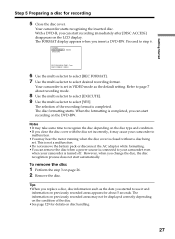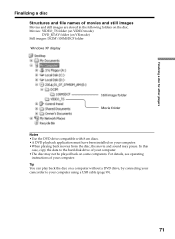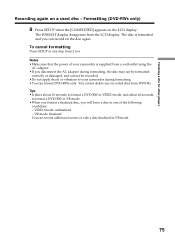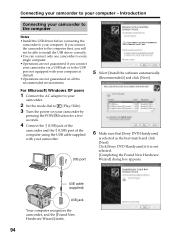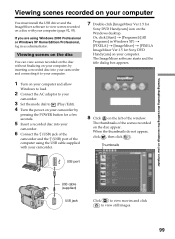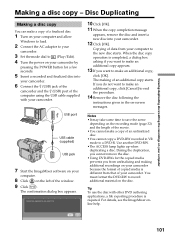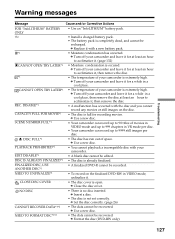Sony DCR-DVD201 Support Question
Find answers below for this question about Sony DCR-DVD201 - DVD Handycam Camcorder.Need a Sony DCR-DVD201 manual? We have 1 online manual for this item!
Question posted by johnkinman on June 19th, 2014
I Have Purchased A Used Sony Dvd 201e, But It Dos Nt Have A Installation Disk To
install the software on my computer. Where can I obtain it. Please
Current Answers
Related Sony DCR-DVD201 Manual Pages
Similar Questions
Dcr-dvd201-dvd-handycam-camcorder
I want to connect my Sony dvd201e to my pc with win 7. I had no problem win xp, but now image mixer ...
I want to connect my Sony dvd201e to my pc with win 7. I had no problem win xp, but now image mixer ...
(Posted by mikeshome1 11 years ago)
Connecting Sony Dvd201e To Win7
I want to connect my Sony dvd201e to my pc with win 7. I had no problem win xp, but now image mixer ...
I want to connect my Sony dvd201e to my pc with win 7. I had no problem win xp, but now image mixer ...
(Posted by Ahashemih 11 years ago)
How To Get Video From Dcr-dvd300 Mini Dvd-r To Apple Mac?
I have multiple videos recorded using the Sony DCR-DVD300 and am trying to upload them to my iMac. I...
I have multiple videos recorded using the Sony DCR-DVD300 and am trying to upload them to my iMac. I...
(Posted by psobeski 11 years ago)
How Do I Use My Mac Computer With This Video Camera?
(Posted by Dolores61907 12 years ago)
I Have Old Sonydcr-trv140 Handy Cam That I Cant Get Other Cams To Play Tapes
i cant get my new ccd-trv85 camcorder to play my older dcr-trv140 tapes.they both use the hi8 format...
i cant get my new ccd-trv85 camcorder to play my older dcr-trv140 tapes.they both use the hi8 format...
(Posted by yontme2345 12 years ago)