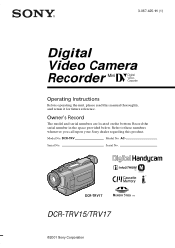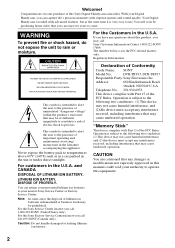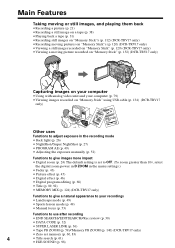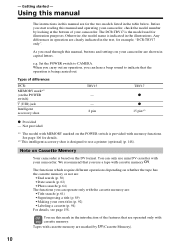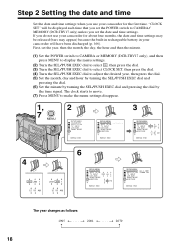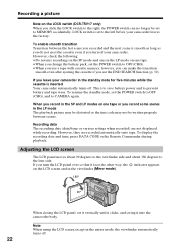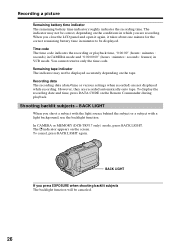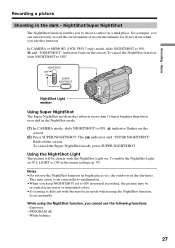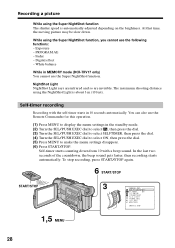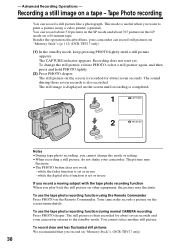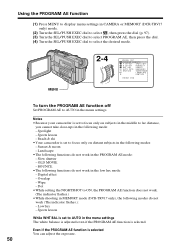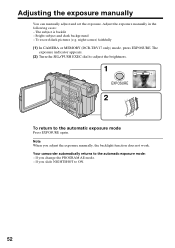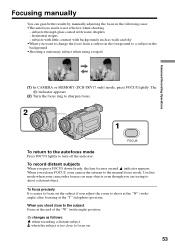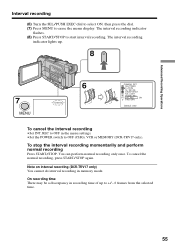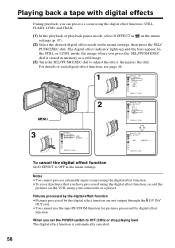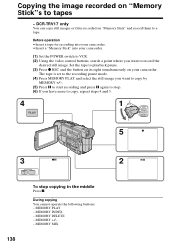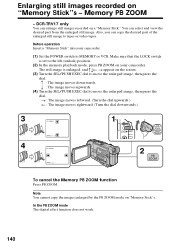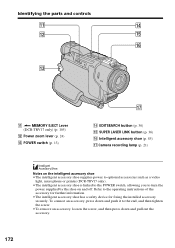Sony DCR-TRV17 Support Question
Find answers below for this question about Sony DCR-TRV17 - Digital Video Camera Recorder.Need a Sony DCR-TRV17 manual? We have 2 online manuals for this item!
Question posted by BROUX on July 7th, 2012
Dcr-trv17 Video Camera
WERE CAN I GET SOFTWARE FOR THE DCR-TRV17 VIDEO CAMERA
Current Answers
Answer #1: Posted by bargeboard on July 30th, 2012 10:15 AM
You can find the drivers and software to install at the Sony support site here:
http://esupport.sony.com/US/perl/model-home.pl?mdl=DCR-TRV17#/downloadTab
Choose your operating system from the drop down menu to see the available downloads.
http://esupport.sony.com/US/perl/model-home.pl?mdl=DCR-TRV17#/downloadTab
Choose your operating system from the drop down menu to see the available downloads.
Related Sony DCR-TRV17 Manual Pages
Similar Questions
How Can I Transfer Video From Sony Dcr Trv17 To My Pc Windows 8
(Posted by olenfitch 8 years ago)
I Am Trying To Connect My Sony Dcr-trv17 To My Pc But It Is Not Recognised.
My PC will not recognise the recorder and I can't find how I can solve this issue. I want to transfe...
My PC will not recognise the recorder and I can't find how I can solve this issue. I want to transfe...
(Posted by kasadler 9 years ago)
Cannot View Video Clips From My Dcr-sr45 Sony Video Camera On My Imac.
The message I am getting when trying to install my Sony DCR-/SR45 video camera to my new iMac desk c...
The message I am getting when trying to install my Sony DCR-/SR45 video camera to my new iMac desk c...
(Posted by jamr5 11 years ago)
How Do I Format My Memory Card For The Sony Dcr-sx85 Video Camera
the manual instructs if using the memory for the first time to format it...but does not instruct how...
the manual instructs if using the memory for the first time to format it...but does not instruct how...
(Posted by rmtdb 11 years ago)
How Do I Transfer A Video From A Dcr-trv17 To A Pc
(Posted by singingcomic 11 years ago)