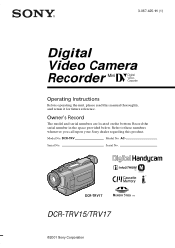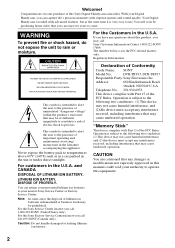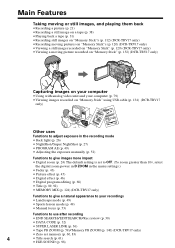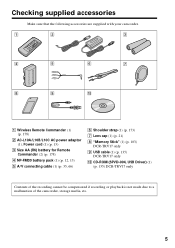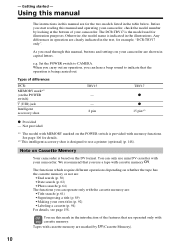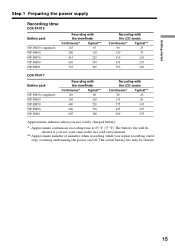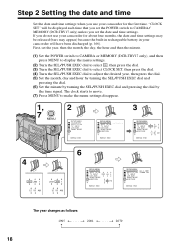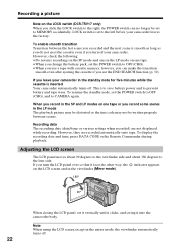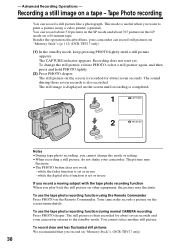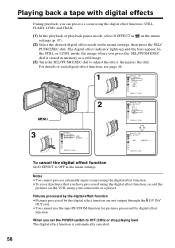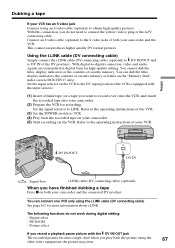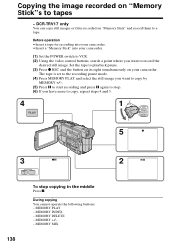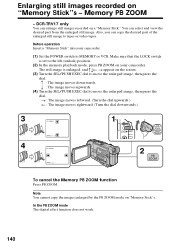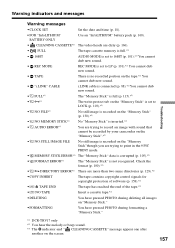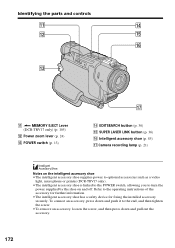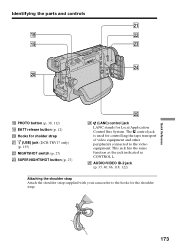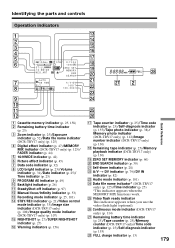Sony DCR-TRV17 Support Question
Find answers below for this question about Sony DCR-TRV17 - Digital Video Camera Recorder.Need a Sony DCR-TRV17 manual? We have 2 online manuals for this item!
Question posted by singingcomic on June 22nd, 2012
How Do I Transfer A Video From A Dcr-trv17 To A Pc
The person who posted this question about this Sony product did not include a detailed explanation. Please use the "Request More Information" button to the right if more details would help you to answer this question.
Current Answers
Related Sony DCR-TRV17 Manual Pages
Similar Questions
How Can I Transfer Video From Sony Dcr Trv17 To My Pc Windows 8
(Posted by olenfitch 9 years ago)
Transfer Videos From Sony Handycam Dcr Trv340e, To Pc Having Windows7
How To Transfer Videos From Sony Handicam Dcr Trv340e, Using Pal System, To The Pc Using Windows7
How To Transfer Videos From Sony Handicam Dcr Trv340e, Using Pal System, To The Pc Using Windows7
(Posted by anjanmajumdar 10 years ago)
Transfering Video From Cassette To Computer Via Firewire Cable
I am trying to transfer the video from the cassettes to the computer by using a firewire dv adapter....
I am trying to transfer the video from the cassettes to the computer by using a firewire dv adapter....
(Posted by Anonymous-78535 11 years ago)
How To Transfer Video File In Pc.
(Posted by superboyamirali 11 years ago)
Dcr-trv17 Video Camera
WERE CAN I GET SOFTWARE FOR THE DCR-TRV17 VIDEO CAMERA
WERE CAN I GET SOFTWARE FOR THE DCR-TRV17 VIDEO CAMERA
(Posted by BROUX 11 years ago)