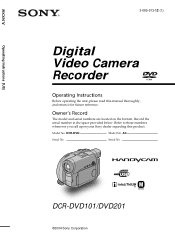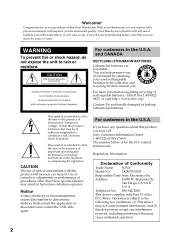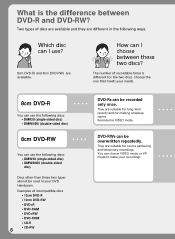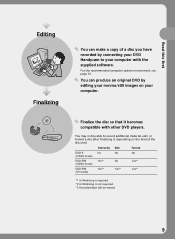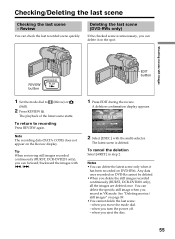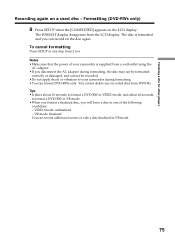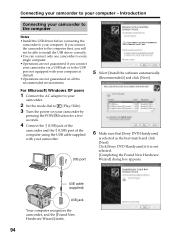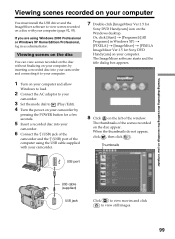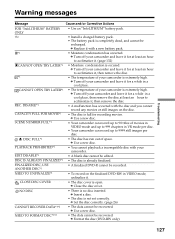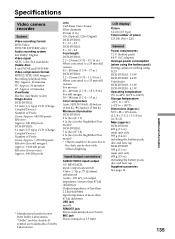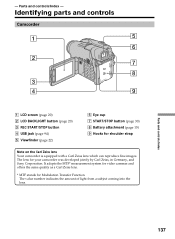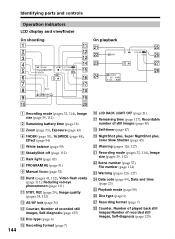Sony DCR-DVD201 Support Question
Find answers below for this question about Sony DCR-DVD201 - DVD Handycam Camcorder.Need a Sony DCR-DVD201 manual? We have 1 online manual for this item!
Question posted by Ahashemih on August 22nd, 2012
Connecting Sony Dvd201e To Win7
I want to connect my Sony dvd201e to my pc with win 7. I had no problem win xp, but now image mixer don't run and I can't connect with it. I can see the content as a disk. What should I do?
Thanks for your help.
Current Answers
Related Sony DCR-DVD201 Manual Pages
Similar Questions
I Have Purchased A Used Sony Dvd 201e, But It Dos Nt Have A Installation Disk To
install the software on my computer. Where can I obtain it. Please
install the software on my computer. Where can I obtain it. Please
(Posted by johnkinman 9 years ago)
How Do I Pause My Sony Dcr-sx85 Handycam Digital Video Camera
(Posted by BUDpsc 10 years ago)
Sony Video Camera Dcr-sx85 Date Stamp On Photo Only Shows On Viewfinder Not
when uploaded
when uploaded
(Posted by jess7he 10 years ago)
How Can I Upload Videos To My Mac?
I have a 2004 DCR-DVD201 ntc camera with missing video cable. Planning to upload videos to my 2012 M...
I have a 2004 DCR-DVD201 ntc camera with missing video cable. Planning to upload videos to my 2012 M...
(Posted by rpsdolar 11 years ago)
Dcr-dvd201-dvd-handycam-camcorder
I want to connect my Sony dvd201e to my pc with win 7. I had no problem win xp, but now image mixer ...
I want to connect my Sony dvd201e to my pc with win 7. I had no problem win xp, but now image mixer ...
(Posted by mikeshome1 11 years ago)