Sony DCR-TRV830 - Digital Video Camera Recorder Support and Manuals
Get Help and Manuals for this Sony item
This item is in your list!

View All Support Options Below
Free Sony DCR-TRV830 manuals!
Problems with Sony DCR-TRV830?
Ask a Question
Free Sony DCR-TRV830 manuals!
Problems with Sony DCR-TRV830?
Ask a Question
Most Recent Sony DCR-TRV830 Questions
Ejecting Tape
i get a c:31:30 message tape will not eject can i do this manually
i get a c:31:30 message tape will not eject can i do this manually
(Posted by jeune1 12 years ago)
Popular Sony DCR-TRV830 Manual Pages
Operating Instructions - Page 1


...-521-11 (1)
Digital Video Camera Recorder
Operating Instructions
Before operating the unit, please read this product.
Serial No.
DCR-TRV830
TM SERIES
DCR-TRV730/TRV828/TRV830
©2001 Sony Corporation
Refer to these numbers whenever you call upon your Sony dealer regarding this manual thoroughly, and retain it for future reference. DCR-TRV
Model No. AC- Model No.
Owner...
Operating Instructions - Page 4
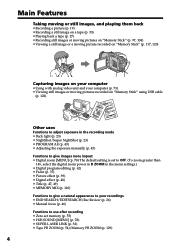
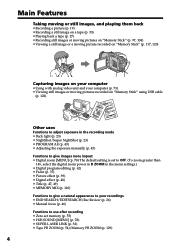
... recorded on "Memory Stick" using USB cable
(p. 122)
Other uses
Functions to adjust exposure in the recording mode • Back light (p. 23) • NightShot/Super NightShot (p. 23) • PROGRAM AE (p. 43) • Adjusting the exposure manually (p. 45)
Functions to give images more impact • Digital zoom [MENU] (p. 78) The default setting is set to OFF. (To...
Operating Instructions - Page 5


... with analog video unit and your camcorder abroad 151 Maintenance information and precautions
152 Specifications 157
Editing
Quick Reference
Dubbing a tape 59
Identifying the parts and controls 159
Index 167
5 Insert Editing 76
Customizing Your Camcorder
Changing the menu settings 78
"Memory Stick" operations
Using "Memory Stick"-introduction .......... 88 Recording still images...
Operating Instructions - Page 8
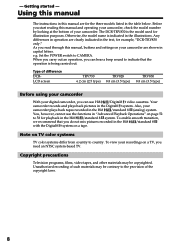
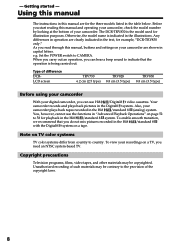
... recommend that the operation is the model used for example, "DCR-TRV830 only."
Note on your camcorder, check the model number by looking at the bottom of the copyright laws.
8 Using this manual
The instructions in the Hi8 /standard 8 system. You, however, cannot use Hi8 /Digital8 video cassettes. To view your camcorder plays back tapes recorded in the Hi8...
Operating Instructions - Page 10
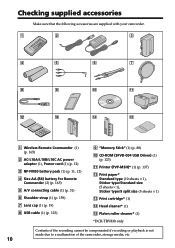
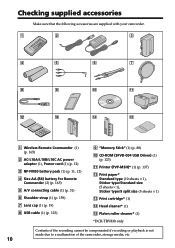
...(1) (p. 19)
8 USB cable (1) (p. 123)
9 "Memory Stick" (1) (p. 88)
0 CD-ROM (SPVD-004 USB Driver) (1) (p. 123)
qa Printer (PVP-MSH)* (1) (p. 137)
qs Print paper* Standard type (10 sheets × 1), Sticker type/Standard size (5 sheets × 1), Sticker type/9 split size (5 sheets × 1)
qd Print cartridge* (1)
qf Head cleaner* (1)
qg Platen roller cleaner* (1)
*DCR-TRV830 only
Contents of the...
Operating Instructions - Page 32


... some TV models.
To do as the AC power adaptor to your camcorder, and insert the recorded tape.
(1) After connecting your TV and AV cordless IR receiver, set the POWER switch...Sony TV
• You can switch the video input of the TV automatically to the one which the AV cordless IR receiver is a trademark of the AV cordless IR receiver. Set AUTO TV ON to the operating instructions of Sony...
Operating Instructions - Page 70


... the first scene you want to 8. The OUT point of the first program is set , then the bottom part of 20 programs.
5,7
REW PLAY
FF
STOP PAUSE REC
4
OTHERS DATA CODE BEEP COMMA ND E R D I SPLAY V I DEO ED I T READY ED I T SET I ND I CATOR
RETURN
[ MENU ] : END
6,8,9
V I DEO ED I T MARK UNDO ERASE AL L START
0:08:55...
Operating Instructions - Page 79


...
Meaning
To suit your specific shooting requirement (p. 43)
To add special effects like those in bright conditions
POWER switch
CAMERA MEMORY
CAMERA VCR
CAMERA VCR
CAMERA MEMORY
Customizing Your Camcorder
79 Menu items are displayed as the following icons: MANUAL SET CAMERA SET VCR SET LCD/VF SET MEMORY SET PRINT SET TAPE SET SETUP MENU OTHERS
Selecting the mode setting of the POWER switch...
Operating Instructions - Page 88


...: This file name appears on the "Memory Stick" is set to "Memory Stick"s. •Do not disassemble or modify "Memory Stick"s. •Do not let "Memory Stick"s get wet. •Do not use "Memory Stick"s near static electricity or magnetic fields. •Prevent metallic objects or your finger from coming into contact with the metal parts of your computer. Under direct sunlight...
Operating Instructions - Page 89


... Macintosh computers do not have a guaranteed compatibility with this manual.
Notes on image data compatibility
•Image data files recorded on "Memory Stick"s by your camcorder still images recorded on other equipment (DCRTRV890E/TRV900/TRV900E or DSC-D700/D770) that does not conform with this universal standard. (These models are trademarks of their respective companies...
Operating Instructions - Page 112


...-0020
Sample images Sample images stored in the "Memory Stick" supplied with your camcorder.
(1) Set the POWER switch to MEMORY.
To see the next image, press MEMORY+.
112 Notes •You cannot use MEMORY MIX function for moving pictures recorded on the lower part of the screen as a thumbnail image.
(3) Press MEMORY+/- CHROM: 2 images (such as a still image Press...
Operating Instructions - Page 114
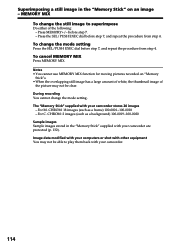
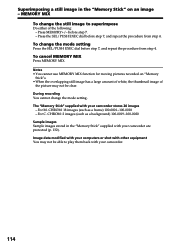
... before step 7, and repeat the procedure from step 4. For M. Press the SEL/PUSH EXEC dial before step 7. -
The "Memory Stick" supplied with your camcorder.
114 MEMORY MIX
To change the mode setting. Notes •You cannot use MEMORY MIX function for moving pictures recorded on an image - Image data modified with your computers or shot with...
Operating Instructions - Page 122
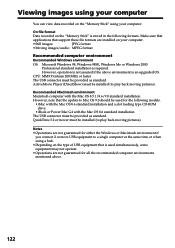
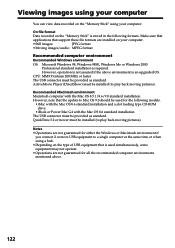
.... On file format
Data recorded on the "Memory Stick" using your computer. QuickTime 3.2 or newer must be installed (to play back moving pictures).
Viewing images using your computer
You can view data recorded on the "Memory Stick" is stored in the following models.
•iMac with the Mac OS 8.6 standard installation and a slot loading type CD-ROM...
Operating Instructions - Page 123
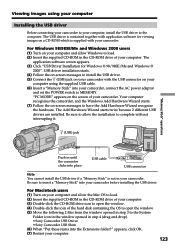
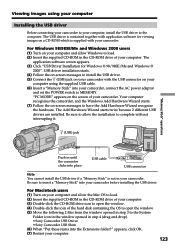
...set the POWER switch to the System
Folder icon in the window opened in until the connector clicks into your camcorder. The
application software screen appears. (3) Click "USB Driver Installation for viewing images on your computer and allow Windows to complete without interrupting it.
(USB) jack
"Memory Stick" operations
Push in step 4 (drag and drop). •Sony Camcorder USB Driver...
Operating Instructions - Page 125


... "Memory Stick." Communications with your computer
Communications between your camcorder and your application software, the file size may increase when you open the file.
For Macintosh users (1) Quit application programs opened.
For Windows 2000 users (1) Move the cursor to the "Unplug or Eject Hardware" icon on a Windows machine. This will differ so a file error indicator...
Sony DCR-TRV830 Reviews
Do you have an experience with the Sony DCR-TRV830 that you would like to share?
Earn 750 points for your review!
We have not received any reviews for Sony yet.
Earn 750 points for your review!
