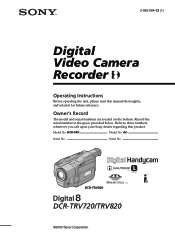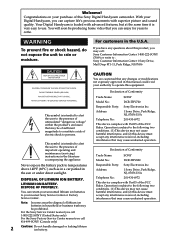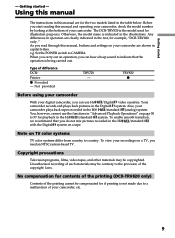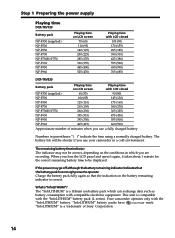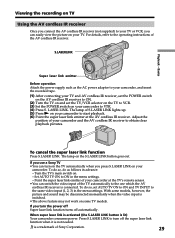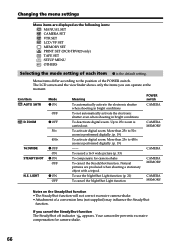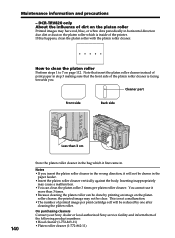Sony DCR-TRV820 - Digital Video Camera Recorder Support and Manuals
Get Help and Manuals for this Sony item

View All Support Options Below
Free Sony DCR-TRV820 manuals!
Problems with Sony DCR-TRV820?
Ask a Question
Free Sony DCR-TRV820 manuals!
Problems with Sony DCR-TRV820?
Ask a Question
Most Recent Sony DCR-TRV820 Questions
Help Me Please
i have camera sony with vidio recorder, if i open the screen and then close the screen, the screen w...
i have camera sony with vidio recorder, if i open the screen and then close the screen, the screen w...
(Posted by AVIANAVIANI 12 years ago)
Manual And Accesories
HOW I CAN GET A MANUAL FOR THE DCR-TRV SONY VIDEO CAMERA, TELL ME WHERE I CAN BUY SOME ACCESORIES I ...
HOW I CAN GET A MANUAL FOR THE DCR-TRV SONY VIDEO CAMERA, TELL ME WHERE I CAN BUY SOME ACCESORIES I ...
(Posted by CARLOSS1941 12 years ago)
Popular Sony DCR-TRV820 Manual Pages
Sony DCR-TRV820 Reviews
We have not received any reviews for Sony yet.