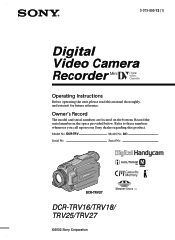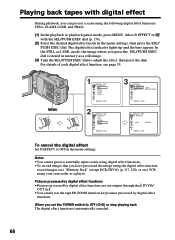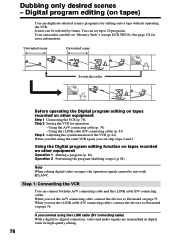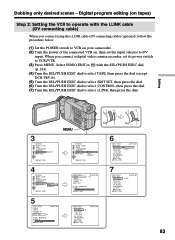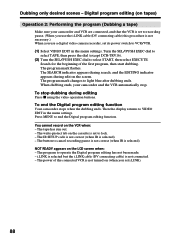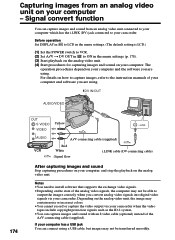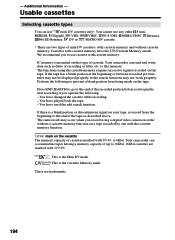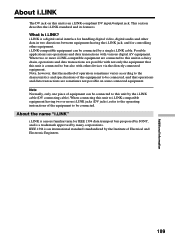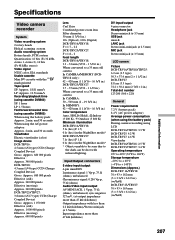Sony DCR-TRV27 Support Question
Find answers below for this question about Sony DCR-TRV27 - Digital Video Camera Recorder.Need a Sony DCR-TRV27 manual? We have 5 online manuals for this item!
Question posted by leumaserbutco on October 28th, 2014
Is There A Driver That Match With My Desktop Windows 8.1 Os?
The person who posted this question about this Sony product did not include a detailed explanation. Please use the "Request More Information" button to the right if more details would help you to answer this question.
Current Answers
Answer #1: Posted by TommyKervz on October 28th, 2014 9:10 PM
Please Check below if your Sony product is supported for Windows 8.1, get drivers, and more
http://esupport.sony.com/US/p/support-info.pl?info_id=1219&mdl=DCRTRV27
Related Sony DCR-TRV27 Manual Pages
Similar Questions
Sony Dcr-trv480e Digital Video Camera Recorder File Softeare Need On Windows 7
(Posted by nishad0000 10 years ago)
Hi! I Need The Usb Drivers For Windows 7 I Have Camcorder Camera Dcr-pc101e
(Posted by monic73 11 years ago)
I Am Trying To Find A Driver For My Sony Steady Shot Hi8 Ccv-trv328?camera To Pc
(Posted by plasma69 12 years ago)
Free Operation Manual For Dcr Trv27 Digital Video Camera Recorder
i want a free copy or download for an operation manual of sony dcr tvr27 digital video camera record...
i want a free copy or download for an operation manual of sony dcr tvr27 digital video camera record...
(Posted by sevengrace 12 years ago)