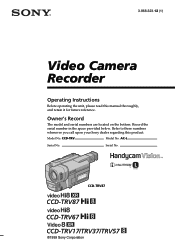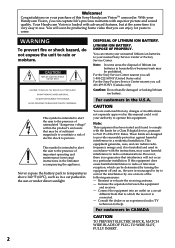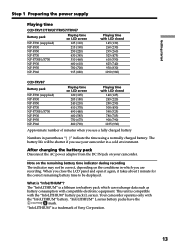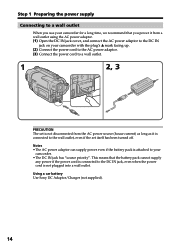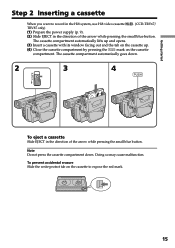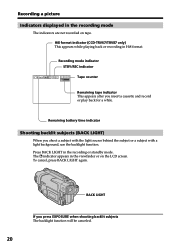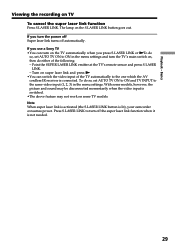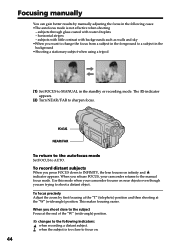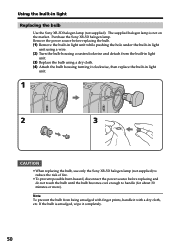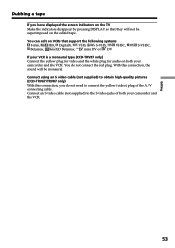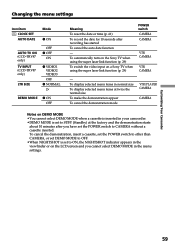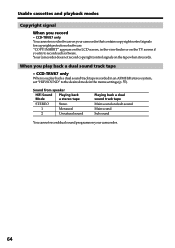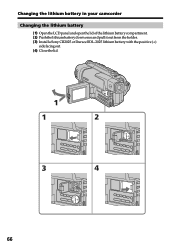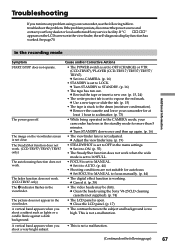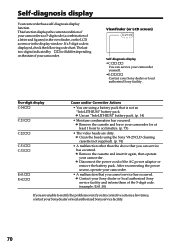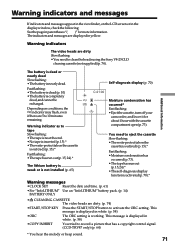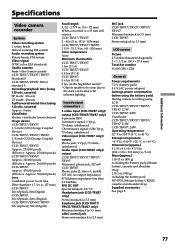Sony CCD TRV57 Support Question
Find answers below for this question about Sony CCD TRV57 - 8mm Camcorder.Need a Sony CCD TRV57 manual? We have 1 online manual for this item!
Question posted by plasma69 on June 16th, 2011
I Am Trying To Find A Driver For My Sony Steady Shot Hi8 Ccv-trv328?camera To Pc
The person who posted this question about this Sony product did not include a detailed explanation. Please use the "Request More Information" button to the right if more details would help you to answer this question.
Current Answers
Related Sony CCD TRV57 Manual Pages
Similar Questions
A/v Output Jack Only Produces Audio
Trying to record HI8 to DVD.......Audio transfers but not video. If jack is faulty, I need IPB.
Trying to record HI8 to DVD.......Audio transfers but not video. If jack is faulty, I need IPB.
(Posted by rplangrall 11 years ago)
Sony Steady Shot Handycam Video 8
Ccd-tr710e Pal
Hello, two days ago my CCD-TR710E went blank NO PICTURE AT ALL when I looked into the view finder. ...
Hello, two days ago my CCD-TR710E went blank NO PICTURE AT ALL when I looked into the view finder. ...
(Posted by gizteeko 11 years ago)
I Video Camera Has A Flashing Lightbulb Symbol In The View Finder.
(Posted by Keria20 12 years ago)
My V8 Cam No Power
ill try to open my video cam but no power how can i know the trouble
ill try to open my video cam but no power how can i know the trouble
(Posted by jhun 12 years ago)
1. Can't Find Wind Reduction Control 2. Is Steady Shot Automatic Or Can It
can steady shot be turned on or off?
can steady shot be turned on or off?
(Posted by jansmated 12 years ago)