Sony CCD TRV57 Support Question
Find answers below for this question about Sony CCD TRV57 - 8mm Camcorder.Need a Sony CCD TRV57 manual? We have 1 online manual for this item!
Question posted by rplangrall on February 23rd, 2013
A/v Output Jack Only Produces Audio
Trying to record HI8 to DVD.......Audio transfers but not video. If jack is faulty, I need IPB.
Current Answers
There are currently no answers that have been posted for this question.
Be the first to post an answer! Remember that you can earn up to 1,100 points for every answer you submit. The better the quality of your answer, the better chance it has to be accepted.
Be the first to post an answer! Remember that you can earn up to 1,100 points for every answer you submit. The better the quality of your answer, the better chance it has to be accepted.
Related Sony CCD TRV57 Manual Pages
Operating Instructions - Page 2
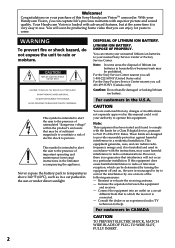
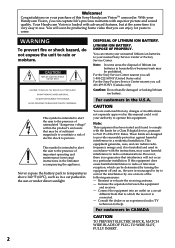
... can enjoy for years to use.
However, there is encouraged to try to operate this Sony Handycam VisionTM camcorder. You will not occur in CANADA
CAUTION
TO PREVENT ELECTRIC SHOCK, ... Part 15 of the following measures: - This equipment generates, uses, and can be producing home video that any changes or modifications not expressly approved in accordance with the limits for help. ...
Operating Instructions - Page 3
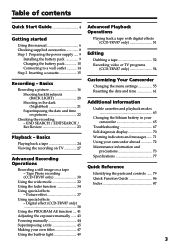
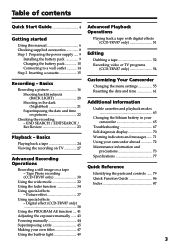
...Viewing the recording on TV 27
Using your camcorder abroad 72
Maintenance information and precautions 73
Advanced Recording
Specifications 77
Operations
Recording a still image on pictures 22
Checking the recording - Tape Photo recording (CCD-TRV87 ...
Playing back a tape with digital effects (CCD-TRV87 only 51
Editing
Dubbing a tape 52 Recording video or TV programs
(CCD-TRV87 only 54...
Operating Instructions - Page 4


... power adaptor (supplied)
Inserting a cassette (p. 15)
1 Slide EJECT in parentheses "( )" for more information. Connecting the power cord (p. 14)
Use the battery pack when using your camcorder. The
cassette compartment
automatically goes
down. Open the DC IN jack cover.
See the page in the
direction of your...
Operating Instructions - Page 6
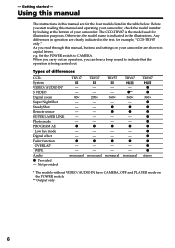
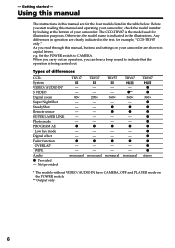
...z
z
- - z
- - z** 360× - monaural
TRV87
z z 360× z z z z z z z z z z z stereo
* The models without VIDEO/AUDIO IN have CAMERA, OFF and PLAYER mode on your camcorder. Using this manual
The instructions in the table below. Before you read through this manual, buttons and settings on the POWER switch.
** Output only
6 Any differences in operation are clearly indicated in capital...
Operating Instructions - Page 7
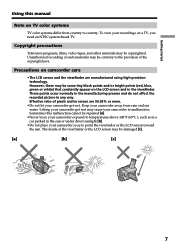
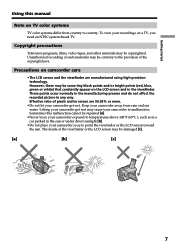
...video tapes, and other materials may be damaged [c].
[a]
[b]
[c]
7 Sometimes this manual
Note on camcorder care
•The LCD screen and the viewfinder are 99.99% or more.
•Do not let your camcorder to malfunction. To view your recordings...TV, you need an NTSC system-based TV.
However, there may cause your camcorder get wet. Unauthorized recording of such materials...
Operating Instructions - Page 8
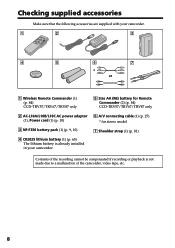
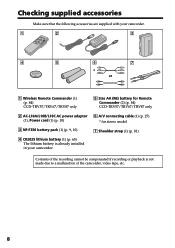
... are supplied with your camcorder.
1
2
3
4
5
6
7
* or
1 Wireless Remote Commander (1) (p. 84) CCD-TRV57/TRV67/TRV87 only
5 Size AA (R6) battery for Remote Commander (2) (p. 84) CCD-TRV57/TRV67/TRV87 only
2 AC... due to a malfunction of the recording cannot be compensated if recording or playback is already installed in your camcorder. Contents of the camcorder, video tape, etc.
8
Operating Instructions - Page 27
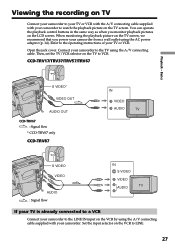
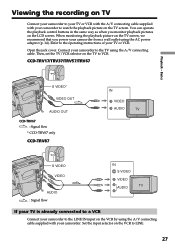
... VCR by using the A/V connecting cable.
Basics
S VIDEO*
VIDEO OUT
AUDIO OUT CCD-TRV67
: Signal flow * CCD-TRV67 only
CCD-TRV87
IN
VIDEO AUDIO
S VIDEO VIDEO
AUDIO : Signal flow
IN S VIDEO VIDEO AUDIO
If your TV is already connected to a VCR
Connect your camcorder to the LINE IN input on the VCR to LINE.
27 Open the jack cover. Refer to the TV using the A/V connecting...
Operating Instructions - Page 28
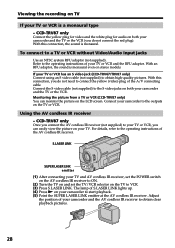
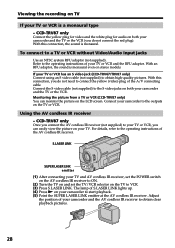
... picture on both your camcorder to a TV or VCR without Video/Audio input jacks
Use an NTSC system RFU adaptor (not supplied). For details, refer to the outputs on stereo models. The lamp of the AV cordless IR receiver. CCD-TRV87 only
Connect the yellow plug for video and the white plug for audio on the LCD screen...
Operating Instructions - Page 31
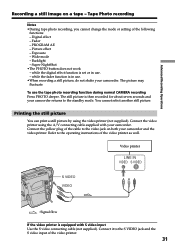
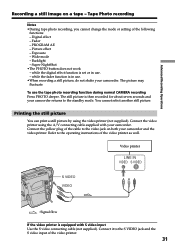
... or in use the tape photo recording function during normal CAMERA recording Press PHOTO deeper. while the digital effect function is then recorded for about seven seconds and your camcorder returns to the video jack on a tape -
Super NightShot •The PHOTO button does not work: - Refer to the S VIDEO jack and the S video input of the cable to the...
Operating Instructions - Page 52
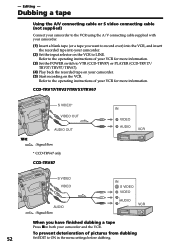
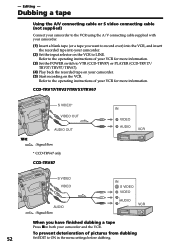
... A/V connecting cable or S video connecting cable (not supplied)
Connect your camcorder to record over) into the VCR, and insert the recorded tape into your camcorder and the VCR.
CCD-TRV17/TRV37/TRV57/TRV67
S VIDEO* VIDEO OUT
AUDIO OUT
76VRT-DCC
: Signal flow
* CCD-TRV67 only
CCD-TRV87
IN
VIDEO AUDIO
S VIDEO VIDEO
AUDIO : Signal flow
IN S VIDEO VIDEO
AUDIO
When you want to...
Operating Instructions - Page 53
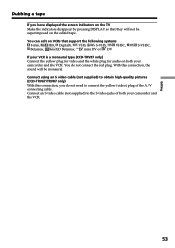
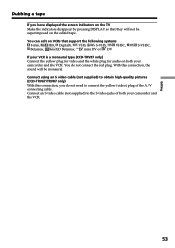
... for audio on the edited tape.
Connect an S video cable (not supplied) to connect the yellow (video) plug of both your camcorder and the VCR. Connect using an S video cable (not supplied) to obtain high-quality pictures
(CCD-TRV67/TRV87 only) With this connection, the sound will not be monaural. You do not need to the S video jacks of...
Operating Instructions - Page 54
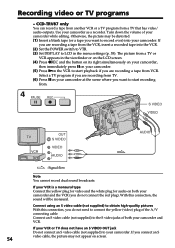
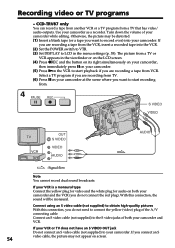
... plug for audio on screen.
54
If your VCR or TV does not have an S VIDEO OUT jack Do not connect an S video cable (not supplied) to start recording
from the VCR, insert a recorded tape into your camcorder. Recording video or TV programs
- Turn down the volume of both your camcorder. (5) Press Non the VCR to your camcorder while editing. CCD-TRV87...
Operating Instructions - Page 58
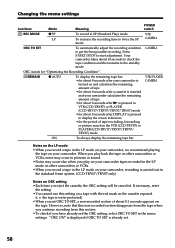
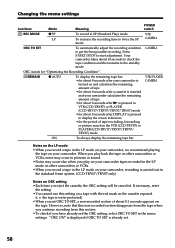
... ORC TO SET, a non-recorded section of tape rewinding, forwarding or picture search in the VTR (CCD-TRV87) or PLAYER (CCD-TRV17/TRV37/TRV57/ TRV67) mode
VTR/PLAYER CAMERA
ON
To always display the remaining...Noise may occur also when you play on your camcorder tapes recorded in the LP mode on other camcorders or VCRs.
• When you continue recording from this setting on a tape with the red ...
Operating Instructions - Page 63


... 8mm/Hi8 camcorder are played back on
your camcorder, then play it back on an "XR" camcorder. Video tapes recorded on a camcorder having the "XR" function show excellent picture quality when they are played back on video recorder/ players other than a Hi8 video recorder/player.
Usable cassettes and playback modes
Selecting the cassette type
- CCD-TRV17/TRV37/TRV57/TRV87 only
"Video...
Operating Instructions - Page 68


...CAMERA or DEMO MODE is set to ON in the menu settings. or unnatural colors. c Set it to VTR (CCD-TRV87)/PLAYER (CCD-TRV17/ TRV37/TRV57/TRV67). (p. 24)
• The tape has run out.
The sound is muted or images do not appear when monitoring the picture from AUDIO/VIDEO jack...from TV on the new cassette yet. In the recording and playback modes
Symptom
Cause and/or Corrective Actions
The...
Operating Instructions - Page 71
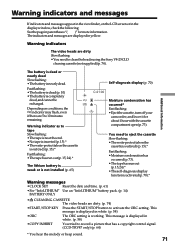
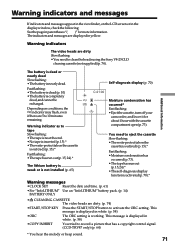
... white. (p. 58)
•COPY INHIBIT
You tried to record a picture that has a copyright control signal. (CCD-TRV87 only) (p. 64)
* You hear the...) (p. 74). Warning indicators
The video heads are dirty
Slow flashing: •You need to eject the cassette Slow flashing:... Fast flashing: • Eject the cassette, turn off your
camcorder, and leave it for about 1 hour with the cassette compartment...
Operating Instructions - Page 72
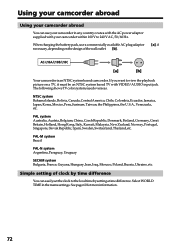
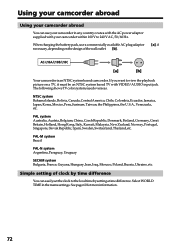
..., Monaco, Poland, Russia, Ukraine, etc.
Using your camcorder abroad
Using your camcorder abroad
You can easily set the clock to the local time...camcorder within 100 V to view the playback picture on the design of clock by time difference
You can use a commercially available AC plug adaptor necessary, depending on a TV, it must be an NTSC system based TV with VIDEO/AUDIO input jack...
Operating Instructions - Page 77
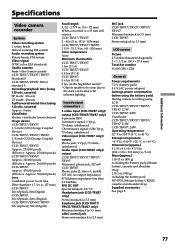
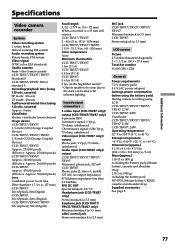
... with infrared lighting. Additional Information
Specifications
Video camera recorder
System
Video recording system 2 rotary heads Helical scanning FM system Audio recording system Rotary heads, FM system Video signal NTSC color, EIA standards Usable cassette 8mm video format cassette CCD-TRV17/TRV37/TRV57: Standard 8 CCD-TRV67/TRV87: Hi8 or standard 8 Recording/playback time (using 120 min.
Operating Instructions - Page 79
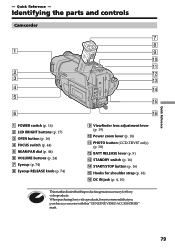
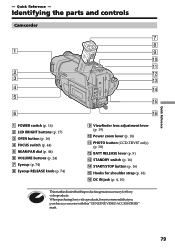
... STANDBY switch (p. 16) qf START/STOP button (p. 16) qg Hooks for shoulder strap (p. 81) qh DC IN jack (p. 4, 10)
This mark indicates that you purchase accessories with this product is a genuine accessory for Sony video products. When purchasing Sony video products, Sony recommends that this "GENUINE VIDEO ACCESSORIES" mark.
79 Quick Reference
- Quick Reference -
Operating Instructions - Page 83
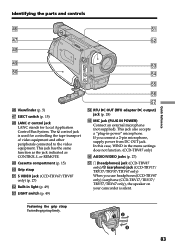
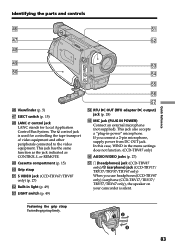
... not function. (CCD-TRV87 only)
th AUDIO/VIDEO jacks (p. 27)
tj i (headphones) jack (CCD-TRV87 only)/v (earphone) jack (CCD-TRV17/ TRV37/TRV57/TRV67 only) When you connect a 2-pin microphone, supply power from DC OUT jack. This jack also accepts a "plug-in light (p. 49)
td LIGHT switch (p. 49)
th
tj
tf RFU DC OUT (RFU adaptor DC output) jack (p. 28)
tg MIC jack (PLUG IN...
Similar Questions
Ccd-f30 8mm Camcorder. My Sony Camcorder Screen Went Out
I can not view or record on my camcorder just get a snowy screen. If I put in a blank tape wont even...
I can not view or record on my camcorder just get a snowy screen. If I put in a blank tape wont even...
(Posted by markfulvio 8 years ago)
Need To Know How To Download 8mm Tape Video To My Computer
(Posted by ematbon 10 years ago)
I Need A Manual For Sony Video Camera Recorder Hi8 Ccd-trv128
(Posted by Soulsingle 12 years ago)
I Video Camera Has A Flashing Lightbulb Symbol In The View Finder.
(Posted by Keria20 12 years ago)
Cable Connection.
Can I connect the black audio cable in to a red & white spliter to get stereo sound?
Can I connect the black audio cable in to a red & white spliter to get stereo sound?
(Posted by ericv1999 12 years ago)

