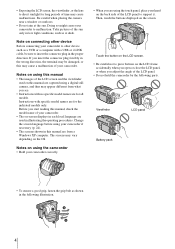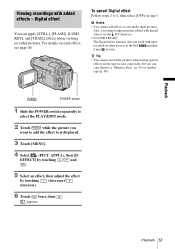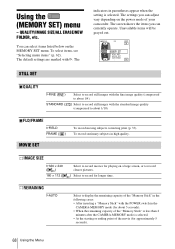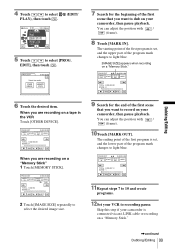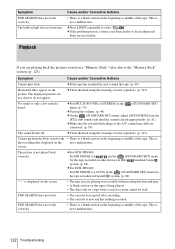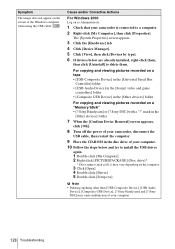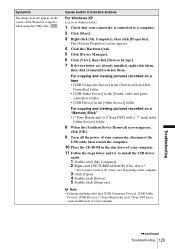Sony DCR TRV480 - Digital8 Handycam Camcorder Support and Manuals
Get Help and Manuals for this Sony item

View All Support Options Below
Free Sony DCR TRV480 manuals!
Problems with Sony DCR TRV480?
Ask a Question
Free Sony DCR TRV480 manuals!
Problems with Sony DCR TRV480?
Ask a Question
Most Recent Sony DCR TRV480 Questions
Tape Format For Dcr Trv480
I want to capture my video tape from my Sony DCR TRV480 camcorder into the editing software for Fina...
I want to capture my video tape from my Sony DCR TRV480 camcorder into the editing software for Fina...
(Posted by owyheeriver 9 years ago)
Need To Know How To Download 8mm Tape Video To My Computer
(Posted by ematbon 10 years ago)
Cannot Get Door (where The Tape Goes In On The Bottom) To Shut. Any Advice Pleas
The door where the tape is inserted will not close. What can I do please?
The door where the tape is inserted will not close. What can I do please?
(Posted by ncash55 11 years ago)
Standard 8 To Digital 8 Playback
My Sony TRV480 will not decide the tape format when playback is begun. The recording stutters (paus...
My Sony TRV480 will not decide the tape format when playback is begun. The recording stutters (paus...
(Posted by pnanna 11 years ago)
A Driver Needed To Replace The Expired Sony Picture Package Ver.1.5,
I need a driver for using my DCR -TRV 480 handycam digital camera , with my computer with Wndows Vis...
I need a driver for using my DCR -TRV 480 handycam digital camera , with my computer with Wndows Vis...
(Posted by albannay2000 12 years ago)
Popular Sony DCR TRV480 Manual Pages
Sony DCR TRV480 Reviews
We have not received any reviews for Sony yet.