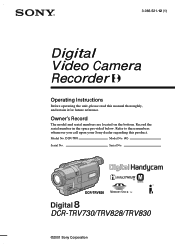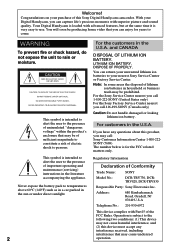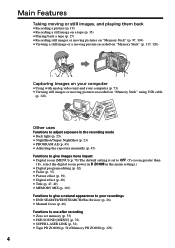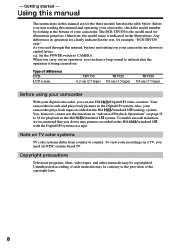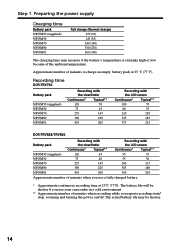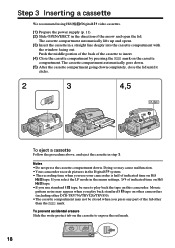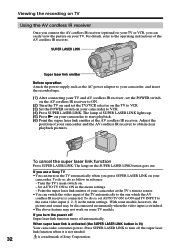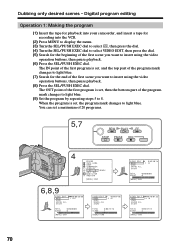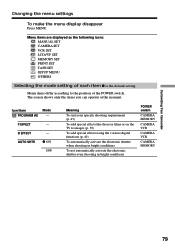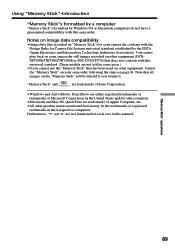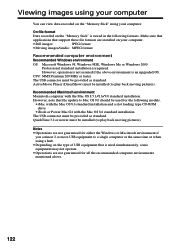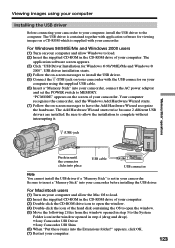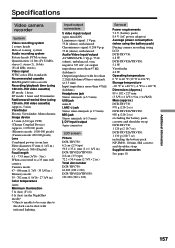Sony TRV730 - Digital8 Handycam Camcorder Support and Manuals
Get Help and Manuals for this Sony item

Most Recent Sony TRV730 Questions
Parts For Sony Trv730 Digital 8 Camcorder
I need replacement battery & AC adapter. Is there a converter that I can purchase to convert my ...
I need replacement battery & AC adapter. Is there a converter that I can purchase to convert my ...
(Posted by marianasamo 11 years ago)
Sony TRV730 Videos
Popular Sony TRV730 Manual Pages
Sony TRV730 Reviews
We have not received any reviews for Sony yet.