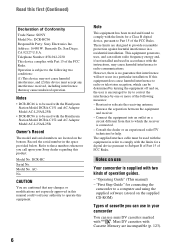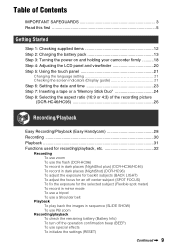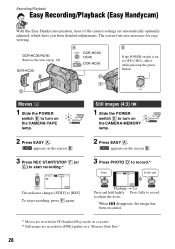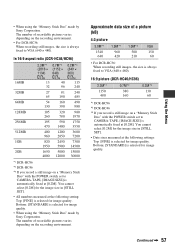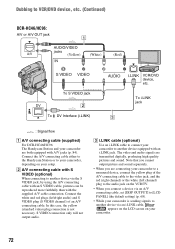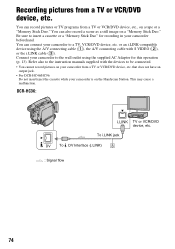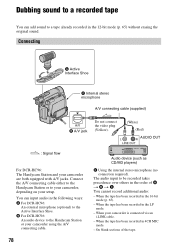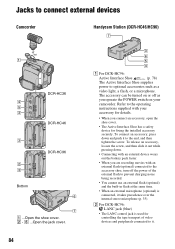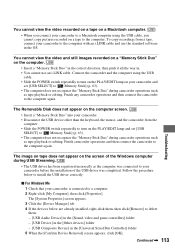Sony DCR-HC96 - Handycam Camcorder - 3.3 MP Support and Manuals
Get Help and Manuals for this Sony item

View All Support Options Below
Free Sony DCR-HC96 manuals!
Problems with Sony DCR-HC96?
Ask a Question
Free Sony DCR-HC96 manuals!
Problems with Sony DCR-HC96?
Ask a Question
Most Recent Sony DCR-HC96 Questions
How Do I Get The Picture Package 1.5
I have a SONY Handycam DCR-HC96 3.0 megapixels. I am unable to view/download video to PC cos I do no...
I have a SONY Handycam DCR-HC96 3.0 megapixels. I am unable to view/download video to PC cos I do no...
(Posted by lambang2 10 years ago)
I Need To Purchase A Base Station For Sony Handycam Dcr-hc36.
My friend is giving me herSony Handycam DCR-HC36; she doesn't have a base station and I am unsure wh...
My friend is giving me herSony Handycam DCR-HC36; she doesn't have a base station and I am unsure wh...
(Posted by contact31586 11 years ago)
What Is The Best Replacement Battery For A Sony Dcr Hc96 Camcorder
(Posted by Anonymous-58765 11 years ago)
Feltelepités
(Posted by jeromafe 12 years ago)
Sony DCR-HC96 Videos
Popular Sony DCR-HC96 Manual Pages
Sony DCR-HC96 Reviews
We have not received any reviews for Sony yet.