Sony DVD910 - Handycam Camcorder - 2.3 MP Support and Manuals
Sony DVD910 Videos
Popular Sony DVD910 Manual Pages
Operation Guide - Page 1


... Video Camera Recorder
Operating Guide DCR-DVD910
3-285-369-11(1)
Enjoying with Your Camcorder
11
Getting Started 19
Recording/Playback 31
Editing 47
Utilizing Media 61
Customizing Your 72 Camcorder
Performing with Your 92 Computer
Troubleshooting 96
Additional 110 Information
Quick 123 Reference Spanish Quick Guide/ 134 Guía rápida en español
© 2008 Sony Corporation...
Operation Guide - Page 2
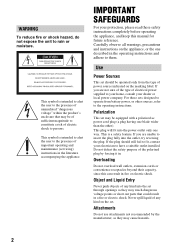
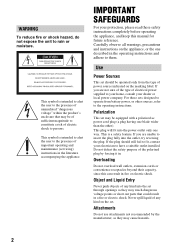
... operate from the type of important operating and maintenance (servicing) instructions in . If you are unable to persons. Carefully observe all warnings, precautions and instructions on the marking label. Overloading
Do not overload wall outlets, extension cords or convenience receptacles beyond their capacity, since this manual for future reference.
This symbol is intended to...
Operation Guide - Page 3


... The set may result in the operating instructions. Do not place the set near water -
Service
Damage Requiring Service
Unplug the set ....service technician has used replacement parts specified by the manufacturer that have fallen
into the set. - Installation
Water and Moisture
Do not use liquid cleaners or aerosol cleaners. Never place the set in a confined space, such as the original parts...
Operation Guide - Page 4


... the instructions, may not cause harmful interference, and (2) this product. ACSerial No.
Replace the battery with this product will not occur in the U.S.A. DCR-DVD910 Serial No. Telephone No.: 858-942-2230 This device complies with the limits for a Class B digital device, pursuant to the following measures: Model No.
However, there is subject to Part 15...
Operation Guide - Page 5


... use a "Memory Stick PRO Duo"
of recording/
playback, we recommend that to Subpart B of Part 15 of California, USA only
Perchlorate Material - Consult the dealer or an experienced radio/TV technician for details. "Operating Guide" (This manual) - Types of operations guides.
- b Note
• Using a disc other than the above .
• "Memory Stick PRO Duo...
Operation Guide - Page 7


... may be contrary to indicate the type of media you actually see.
• Discs in this manual refers to 8cm DVD discs.
• In this manual
• The operations available depend on the media used for video cameras and offers a quality typical of data occurs on a "Memory Stick PRO Duo." The number value indicates...
Operation Guide - Page 11


... as
. In VIDEO mode, only the most DVD devices, especially after finalizing. Refer to see whether it supports the VR mode of DVD-RW.
Enjoying with Your Camcorder
Enjoying with your camcorder (deleting and rearranging the order of images). Recording format for your DVD device to the instruction manual of your camcorder
Plural media for recording images
You can...
Operation Guide - Page 12


... media type and the [REC MODE] (p. 74) setting. Even when using a new disc, format it with [MEDIA INFO] (p. 66). • When you use a double-sided disc, you can be recorded on a side of a disc
-
-
-
- The recordable time on the acceptable media varies depending on your camcorder (47) - Finalizing required to malfunction. M stands...
Operation Guide - Page 28


... Notes
• Be careful not to your camcorder since your camcorder is reading/ writing on the disc:
- When using [DISC SELECT GUIDE] on the screen. while the ACCESS lamp ...touch . x DVD+RW
Select the aspect ratio of the previously recorded images from a DVD-RW/DVD+RW, then to use a DVD-RW while the Easy
Handycam operation (p. 31) is set incorrectly, it may cause your camcorder to remove a...
Operation Guide - Page 58
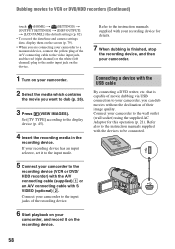
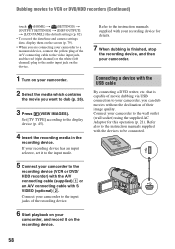
... your camcorder. Connect your camcorder to the
recording device (VCR or DVD/ HDD recorder) with the A/V connecting cable (supplied) 1 or an A/V connecting cable with your recording device for this operation (p. 21). Refer also to the instruction manuals supplied with the USB cable
By connecting a DVD writer, etc. If your recording device has an input selector, set it...
Operation Guide - Page 60


.... b Notes
• We can guarantee the operation of only models that the printer can set the
following options, then touch .
[COPIES]: Set number of copies of model or manufacturer.
• You can select only the paper sizes that are PictBridge compatible.
• Refer also to the instruction manual of the printer to step 6.
6 Touch [EXEC] t [YES...
Operation Guide - Page 105


... (p. 20). Clean the disc with your Sony dealer or local authorized Sony service facility. Remove the disc and insert it again, then operate your camcorder again.
Use an "InfoLITHIUM" H series battery pack (p. 115). • Connect the DC plug of the AC Adaptor to the DC IN jack of following settings
[D.EFFECT], [SUPER NIGHTSHOT], [COLOR SLOW...
Operation Guide - Page 107


... Disc error. Formatting the disc may enable you to play back an incompatible disc with your camcorder. ...camcorder is recorded in the different format code from your camcorder (DVDRW/DVD+RW only) (p. 66).
x Media
ZRecording on the screen, follow the instructions. Z Need to camera-shake warning)
• The amount of lights is not sufficient, so camera-shake easily occurs. Troubleshooting...
Operation Guide - Page 120


... your camcorder's setting information ...Specifications
System
Video compression format MPEG2/JPEG (Still images)
Audio compression format Dolby Digital 2/5.1ch Dolby Digital 5.1 Creator
Video signal NTSC color, EIA standards
Usable discs 8 cm DVD-RW/DVD+RW/DVD-R/ DVD+R DL
Movie recording format Disc DVD-RW:DVD-VIDEO (VIDEO mode), DVD-Video Recording (VR mode) DVD+RW: DVD+RW Video DVD-R/DVD+R DL: DVD...
Operation Guide - Page 122


....adobe.com/
122 Source code is needed. http://www.sony.net/Products/Linux/ We would prefer you can download it is eligible for these software applications, we have an obligation to inform you have a right to have access to the following sections.
You will find licenses (in English) of copyright. Specifications (Continued)
Notes on the...
Sony DVD910 Reviews
Do you have an experience with the Sony DVD910 that you would like to share?
Earn 750 points for your review!
We have not received any reviews for Sony yet.
Earn 750 points for your review!


