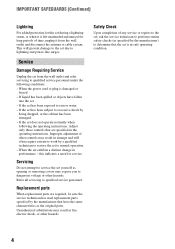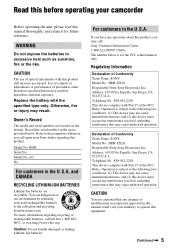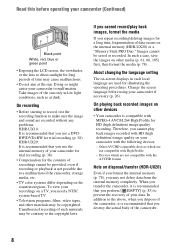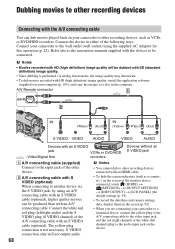Sony HDR UX10 - Handycam Camcorder - 1080i Support and Manuals
Get Help and Manuals for this Sony item

View All Support Options Below
Free Sony HDR UX10 manuals!
Problems with Sony HDR UX10?
Ask a Question
Free Sony HDR UX10 manuals!
Problems with Sony HDR UX10?
Ask a Question
Most Recent Sony HDR UX10 Questions
The Disc Cover Will Not Stay Shut
The disc cover will not stay shut with or without a disc in. Is there something I can do or is this ...
The disc cover will not stay shut with or without a disc in. Is there something I can do or is this ...
(Posted by fandtduran 9 years ago)
How Do You Turn The Sound On For Video?
There is no longer any sound when the video is played back. How do you turn the sound back on?
There is no longer any sound when the video is played back. How do you turn the sound back on?
(Posted by ottoje 10 years ago)
Hdr-ux10e
Is there any difference between a Sony Handycam HDR-UX10 and a HDR-UX10E
Is there any difference between a Sony Handycam HDR-UX10 and a HDR-UX10E
(Posted by henrykornacki 10 years ago)
About 'close The Disc Cover' Notice.
How can i troubleshoot My cam corder that displays an error code "CLOSE THE DISC COVER"?
How can i troubleshoot My cam corder that displays an error code "CLOSE THE DISC COVER"?
(Posted by rosedelosreyes50 10 years ago)
My Handycam Hdr-ux10 Stopped Recording Sound. How Do I Get It To Work Again?
(Posted by Anonymous-36826 12 years ago)
Sony HDR UX10 Videos
Popular Sony HDR UX10 Manual Pages
Sony HDR UX10 Reviews
We have not received any reviews for Sony yet.