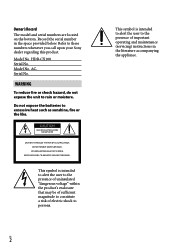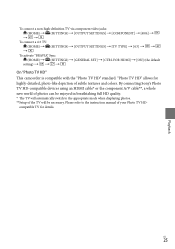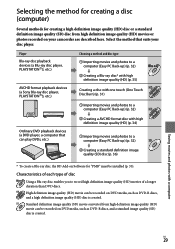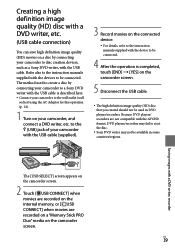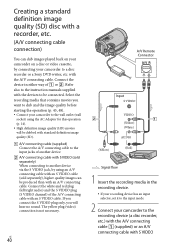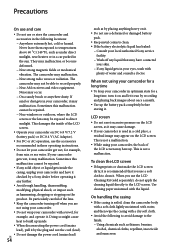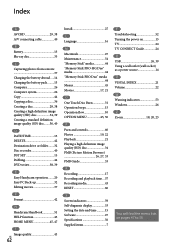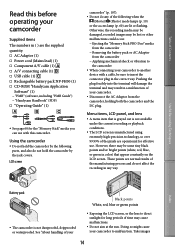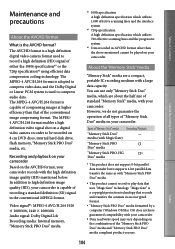Sony HDR CX100 - Handycam Camcorder - 1080i Support and Manuals
Get Help and Manuals for this Sony item

View All Support Options Below
Free Sony HDR CX100 manuals!
Problems with Sony HDR CX100?
Ask a Question
Free Sony HDR CX100 manuals!
Problems with Sony HDR CX100?
Ask a Question
Most Recent Sony HDR CX100 Questions
I Have Sony Hdc Fl-5d When U Press Open/close Showing Dvd
sir when u power on it will show demo, when press standby it is showing DVD again press open/close n...
sir when u power on it will show demo, when press standby it is showing DVD again press open/close n...
(Posted by ravismote 10 years ago)
What Is The Cost Of This Hdrcx100 In Indian Money?????
(Posted by ayanpradhan99 11 years ago)
How Do I Set The Time And Date On My Camcorder?
hello i want to set the date and time on my camcorder so it appears on the screen of the camcorder a...
hello i want to set the date and time on my camcorder so it appears on the screen of the camcorder a...
(Posted by lisavo45 11 years ago)
Download Driver Softwear Of Handycam
(Posted by sushilbhat69 11 years ago)
The Volume Isnt Working On My Sony Video Camera
(Posted by Shawnawilson3757 12 years ago)
Sony HDR CX100 Videos
Popular Sony HDR CX100 Manual Pages
Sony HDR CX100 Reviews
We have not received any reviews for Sony yet.