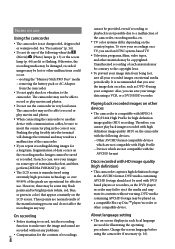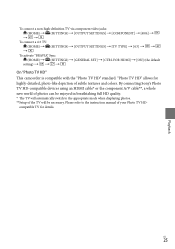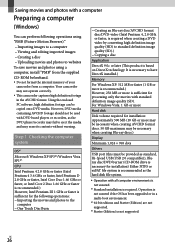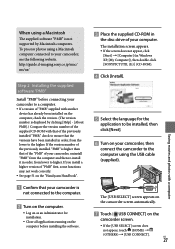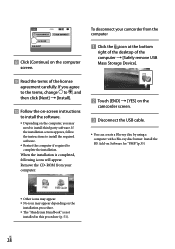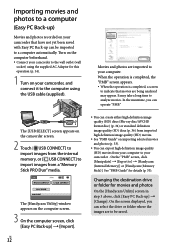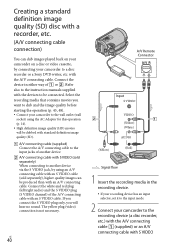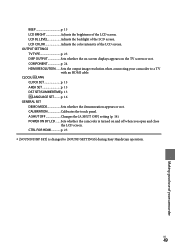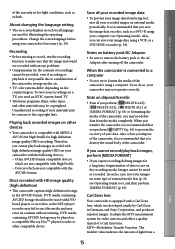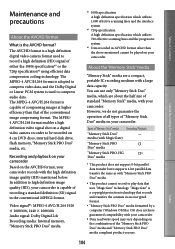Sony HDR CX100 Support Question
Find answers below for this question about Sony HDR CX100 - Handycam Camcorder - 1080i.Need a Sony HDR CX100 manual? We have 3 online manuals for this item!
Question posted by ayanpradhan99 on September 19th, 2012
What Is The Cost Of This Hdrcx100 In Indian Money?????
The person who posted this question about this Sony product did not include a detailed explanation. Please use the "Request More Information" button to the right if more details would help you to answer this question.
Current Answers
Related Sony HDR CX100 Manual Pages
Similar Questions
Sony Video Camera Recorder 8 (ccd-fx310) Troubleshooting
I have a Sony Video Camera Recorder 8 (CCD-FX310) which has not been used for years....... I am supp...
I have a Sony Video Camera Recorder 8 (CCD-FX310) which has not been used for years....... I am supp...
(Posted by bobkerestes 1 year ago)
How To Download Video From Sony Video Camera Hdr-cx190 To A Mac Computer
(Posted by kichison 10 years ago)
How Do I Set The Time And Date On My Camcorder?
hello i want to set the date and time on my camcorder so it appears on the screen of the camcorder a...
hello i want to set the date and time on my camcorder so it appears on the screen of the camcorder a...
(Posted by lisavo45 11 years ago)
Download Driver Softwear Of Handycam
(Posted by sushilbhat69 11 years ago)
The Volume Isnt Working On My Sony Video Camera
(Posted by Shawnawilson3757 12 years ago)