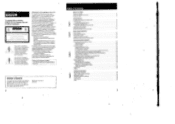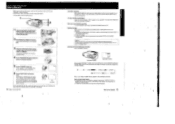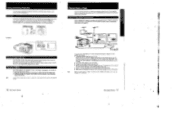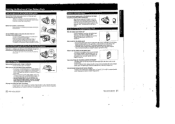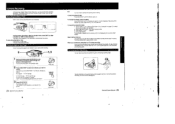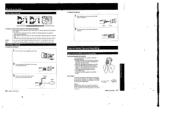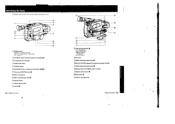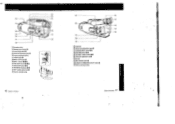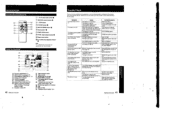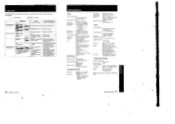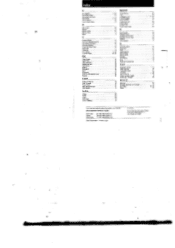Sony CCD-FX310 Support and Manuals
Get Help and Manuals for this Sony item

View All Support Options Below
Free Sony CCD-FX310 manuals!
Problems with Sony CCD-FX310?
Ask a Question
Free Sony CCD-FX310 manuals!
Problems with Sony CCD-FX310?
Ask a Question
Most Recent Sony CCD-FX310 Questions
Sony Video Camera Recorder 8 (ccd-fx310) Troubleshooting
I have a Sony Video Camera Recorder 8 (CCD-FX310) which has not been used for years....... I am supp...
I have a Sony Video Camera Recorder 8 (CCD-FX310) which has not been used for years....... I am supp...
(Posted by bobkerestes 1 year ago)
My Tape Turns But I Don't See Any Of My Recordings That I Took.
(Posted by carsenian 1 year ago)
Popular Sony CCD-FX310 Manual Pages
Sony CCD-FX310 Reviews
We have not received any reviews for Sony yet.