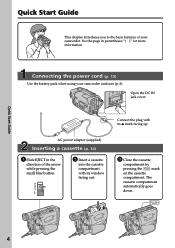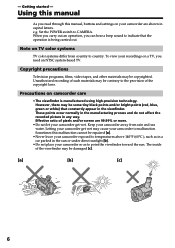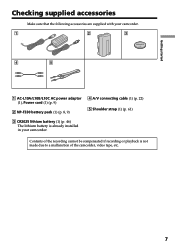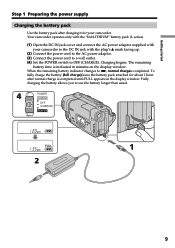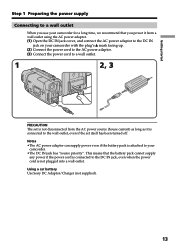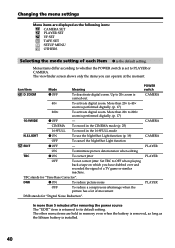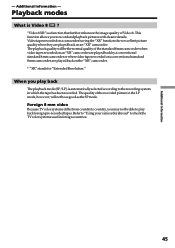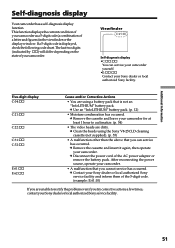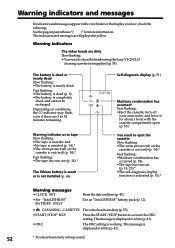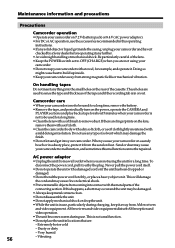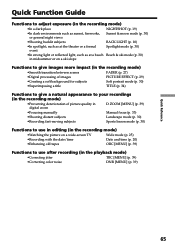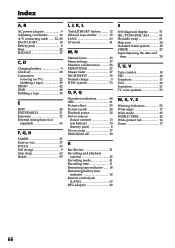Sony CCD-TR517 - Video Camera Recorder 8mm Support and Manuals
Get Help and Manuals for this Sony item

View All Support Options Below
Free Sony CCD-TR517 manuals!
Problems with Sony CCD-TR517?
Ask a Question
Free Sony CCD-TR517 manuals!
Problems with Sony CCD-TR517?
Ask a Question
Most Recent Sony CCD-TR517 Questions
How Do I Get My Sound Back On My Camcorder
(Posted by Stickherlady 2 years ago)
Missing Part That Goes In To The Audio/video Ports
HI i am trying to transfer my 8mm to my sonydirect dvd recorder. who sells that part and the cable t...
HI i am trying to transfer my 8mm to my sonydirect dvd recorder. who sells that part and the cable t...
(Posted by dmcgrath 11 years ago)
How Do I Get An External Mic Input To Work? I Have Used The Plug Next To Av Outs
(Posted by caprin2 11 years ago)
How To Get Audio While Viewing Video On A Handycam Ccd-tr517
I'm trying to view some old 8mm tapes on the camera itself and can't figure out how to get the sound...
I'm trying to view some old 8mm tapes on the camera itself and can't figure out how to get the sound...
(Posted by vbrock 12 years ago)
Sony CCD-TR517 Videos
Popular Sony CCD-TR517 Manual Pages
Sony CCD-TR517 Reviews
We have not received any reviews for Sony yet.