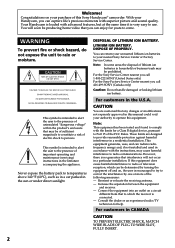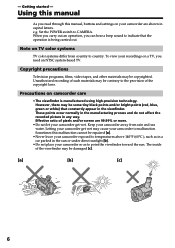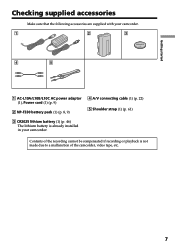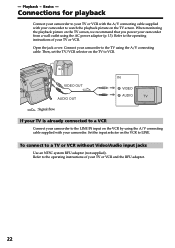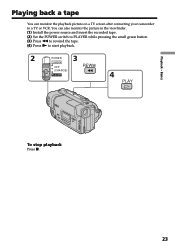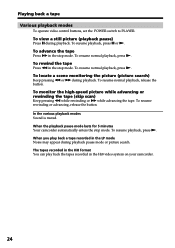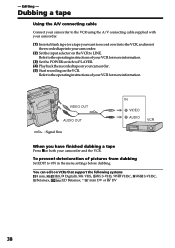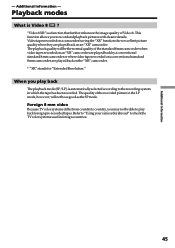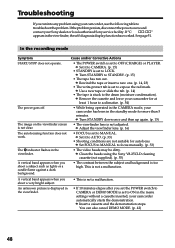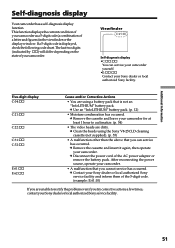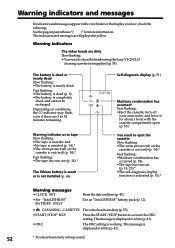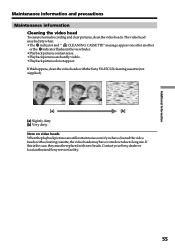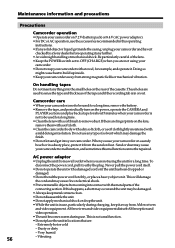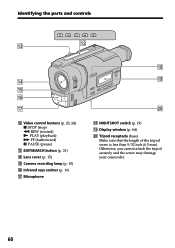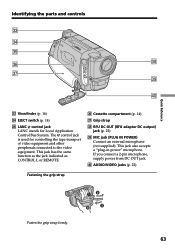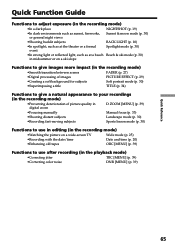Sony CCD-TR517 Support Question
Find answers below for this question about Sony CCD-TR517 - Video Camera Recorder 8mm.Need a Sony CCD-TR517 manual? We have 2 online manuals for this item!
Question posted by vbrock on February 9th, 2012
How To Get Audio While Viewing Video On A Handycam Ccd-tr517
I'm trying to view some old 8mm tapes on the camera itself and can't figure out how to get the sound on. Also, need to know what Is needed to hook up to a TV to view as well.
Current Answers
Related Sony CCD-TR517 Manual Pages
Similar Questions
Is Sony Handycam Ccd-trv85 Camcorder Any Good?
Sony Handycam CCD-TRV85 CamcorderWhen did this model come out and was it any good?
Sony Handycam CCD-TRV85 CamcorderWhen did this model come out and was it any good?
(Posted by jerrywnc47 8 years ago)
Video Does Not Show On Sony Video Hi8 Handycam Ccd-trv128 Ntsc
(Posted by lanjgr 10 years ago)
Missing Part That Goes In To The Audio/video Ports
HI i am trying to transfer my 8mm to my sonydirect dvd recorder. who sells that part and the cable t...
HI i am trying to transfer my 8mm to my sonydirect dvd recorder. who sells that part and the cable t...
(Posted by dmcgrath 11 years ago)
Compatbility Of 8.4 Power Adapter With Sony Ccdtr517 Camcorder( Battery Is 7.2 V
can i use the 8.4 volt adapter model ac-L15B/L 15 A/L 10 /AL 100 on a sony ccd tr517 camcorder. the ...
can i use the 8.4 volt adapter model ac-L15B/L 15 A/L 10 /AL 100 on a sony ccd tr517 camcorder. the ...
(Posted by jjjhuffman 12 years ago)