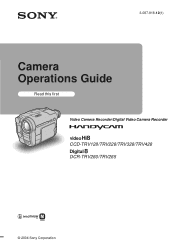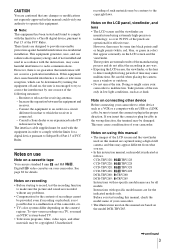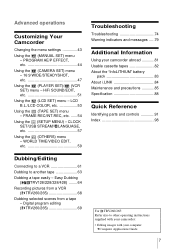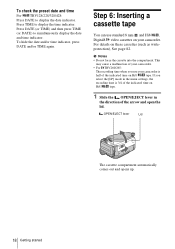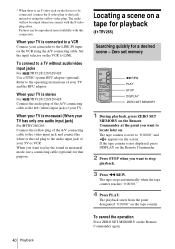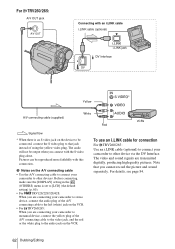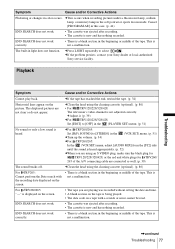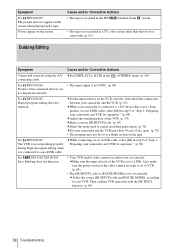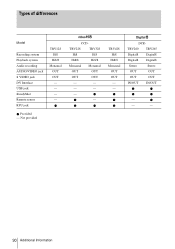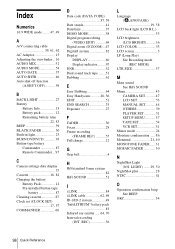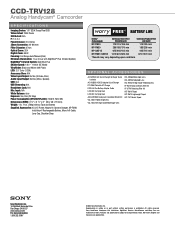Sony CCD-TRV128 Support Question
Find answers below for this question about Sony CCD-TRV128 - Video Camera Recorder 8mm.Need a Sony CCD-TRV128 manual? We have 4 online manuals for this item!
Question posted by lanjgr on March 12th, 2014
Video Does Not Show On Sony Video Hi8 Handycam Ccd-trv128 Ntsc
The person who posted this question about this Sony product did not include a detailed explanation. Please use the "Request More Information" button to the right if more details would help you to answer this question.
Current Answers
Answer #1: Posted by StLFanMan on April 9th, 2014 9:29 AM
You can find various troubleshooting steps about display/video playback, etc starting on page 73 of the User Manual. If you still encounter issues to no avail, then your device would be in need of repairs.
Related Sony CCD-TRV128 Manual Pages
Similar Questions
Sony Handycam Ccd-trv58 Ntsc Manual
how is the door for the cassette opened
how is the door for the cassette opened
(Posted by mrnick55522 8 years ago)
Sony Video Hi8 990x Handycam How To Connect To Vcr
(Posted by ratezendud 10 years ago)
I Need A Manual For Sony Video Camera Recorder Hi8 Ccd-trv128
(Posted by Soulsingle 12 years ago)
Ccd-trv128 Ntsc Charger
(Posted by Anonymous-50338 12 years ago)
Sony Hi8 Handycam Ccd Tr705
Stops Working
Hi, I have an old videocam and am trying to view old tapes (throught the camera) and sometimes my vi...
Hi, I have an old videocam and am trying to view old tapes (throught the camera) and sometimes my vi...
(Posted by studentmom 12 years ago)