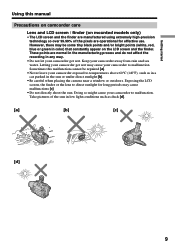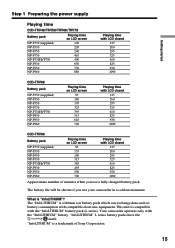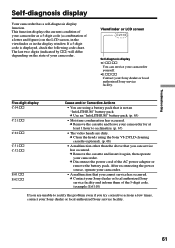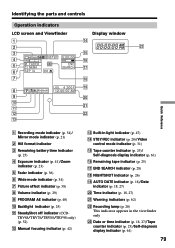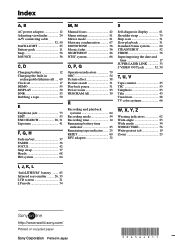Sony CCD-TRV58 - Video Camera Recorder 8mm Support and Manuals
Get Help and Manuals for this Sony item

View All Support Options Below
Free Sony CCD-TRV58 manuals!
Problems with Sony CCD-TRV58?
Ask a Question
Free Sony CCD-TRV58 manuals!
Problems with Sony CCD-TRV58?
Ask a Question
Most Recent Sony CCD-TRV58 Questions
Hello. My Sony Ccd-trv58 Eject Button Isn't Working
(Posted by megalos 2 years ago)
Sony Handycam Ccd-trv58 Ntsc Manual
how is the door for the cassette opened
how is the door for the cassette opened
(Posted by mrnick55522 8 years ago)
How To Transfer Videos To Computer?
I have a Sony handycam model #CCD-TRV58. I've looked all over the internet but I can't find a soluti...
I have a Sony handycam model #CCD-TRV58. I've looked all over the internet but I can't find a soluti...
(Posted by Sdngish8 9 years ago)
Where Can I Buy An Ac Power Adapter To Connect Ccd-trv58 Ntsc Camcorder To House
(Posted by tnjpic 11 years ago)
Converting Sony Ccd-trv78e Cassette To Dvd
I have a sony ccd-trv78e Handycam. I want to convert its cassette into DVD or CD. Please suggest me.
I have a sony ccd-trv78e Handycam. I want to convert its cassette into DVD or CD. Please suggest me.
(Posted by podsid 11 years ago)
Sony CCD-TRV58 Videos
Popular Sony CCD-TRV58 Manual Pages
Sony CCD-TRV58 Reviews
 Sony has a rating of 5.00 based upon 1 review.
Get much more information including the actual reviews and ratings that combined to make up the overall score listed above. Our reviewers
have graded the Sony CCD-TRV58 based upon the following criteria:
Sony has a rating of 5.00 based upon 1 review.
Get much more information including the actual reviews and ratings that combined to make up the overall score listed above. Our reviewers
have graded the Sony CCD-TRV58 based upon the following criteria:
- Durability [1 rating]
- Cost Effective [1 rating]
- Quality [1 rating]
- Operate as Advertised [1 rating]
- Customer Service [1 rating]