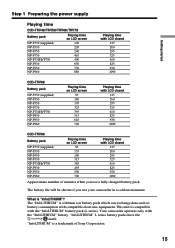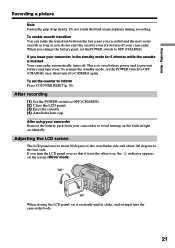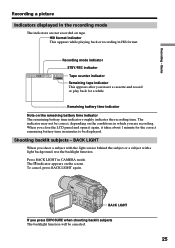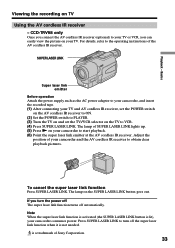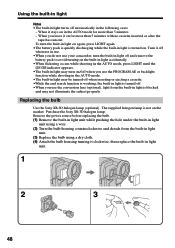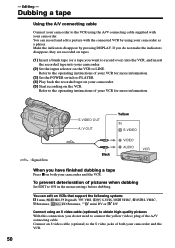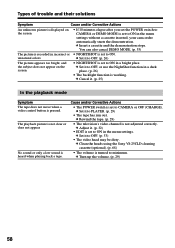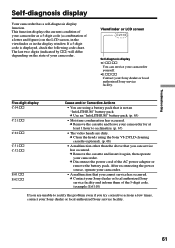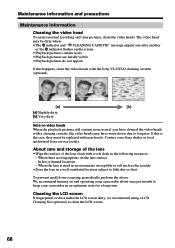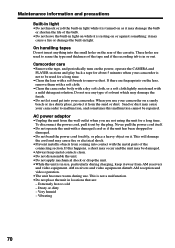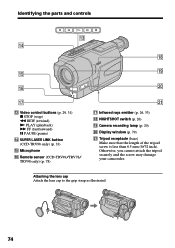Sony CCD-TRV58 Support Question
Find answers below for this question about Sony CCD-TRV58 - Video Camera Recorder 8mm.Need a Sony CCD-TRV58 manual? We have 2 online manuals for this item!
Question posted by podsid on January 9th, 2013
Converting Sony Ccd-trv78e Cassette To Dvd
I have a sony ccd-trv78e Handycam. I want to convert its cassette into DVD or CD. Please suggest me.
Current Answers
Answer #1: Posted by joeemc on January 12th, 2017 4:44 PM
You will need a Super Laser Link. My camera came with one, and I have copied many cassettes onto DVD's. I lost my manual and need to see the set up again. My camera came with a Super Laser Link, which is a separate small box with a infra red lite. I need help on setting this up and which cords attach to TV or Panasonic recorder with a VHS & DVD recorder.
Related Sony CCD-TRV58 Manual Pages
Similar Questions
Hello. My Sony Ccd-trv58 Eject Button Isn't Working
(Posted by megalos 2 years ago)
Seaching For Ac-v316 Power Adaptor For The Ccd-tr910 Handycam
HiI'm looking for the AC-V316 Power Adaptor for the CCD-TR910 Handycam. Does anyone know where I can...
HiI'm looking for the AC-V316 Power Adaptor for the CCD-TR910 Handycam. Does anyone know where I can...
(Posted by jahlove92004 8 years ago)
Sony Handycam Ccd-trv58 Ntsc Manual
how is the door for the cassette opened
how is the door for the cassette opened
(Posted by mrnick55522 8 years ago)
How To Transfer Video From Internal Memory To Sd Card Sony Handycam
(Posted by mamohyndra 10 years ago)
Ccd-trv58
I was wondering how much the Sony handycam ccd-trv58 is worth. Used.
I was wondering how much the Sony handycam ccd-trv58 is worth. Used.
(Posted by Vickiprowse03 12 years ago)