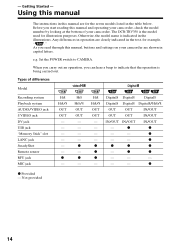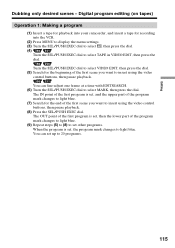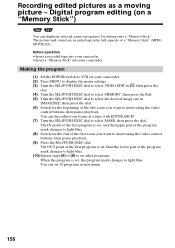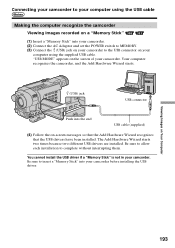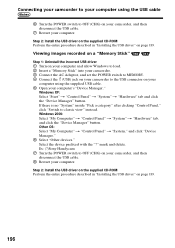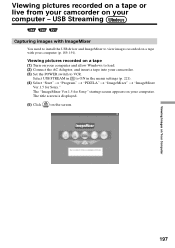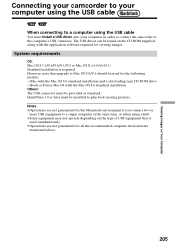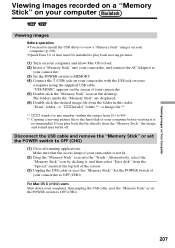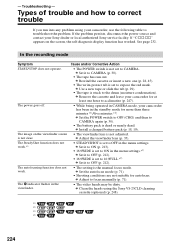Sony CCD-TRV118 - Video Camera Recorder 8mm Support and Manuals
Get Help and Manuals for this Sony item

View All Support Options Below
Free Sony CCD-TRV118 manuals!
Problems with Sony CCD-TRV118?
Ask a Question
Free Sony CCD-TRV118 manuals!
Problems with Sony CCD-TRV118?
Ask a Question
Most Recent Sony CCD-TRV118 Questions
While Trying To Fix Error Code This Fell Off.
(Posted by normajean729 9 years ago)
Video Cam To Laptop
I was wondering, how do I transfer files from my Sony CCD-TRV118 to my laptop? Does it have a memory...
I was wondering, how do I transfer files from my Sony CCD-TRV118 to my laptop? Does it have a memory...
(Posted by canboi317 12 years ago)
I Have A Sony Camcorder Ccd Trv118 No Function Will Work Except For The Cassette
(Posted by maryaorth 12 years ago)
Popular Sony CCD-TRV118 Manual Pages
Sony CCD-TRV118 Reviews
We have not received any reviews for Sony yet.